How to Bypass Infinix Smart 7/7 HD FRP Without PC in 2025? Learn the Fix!
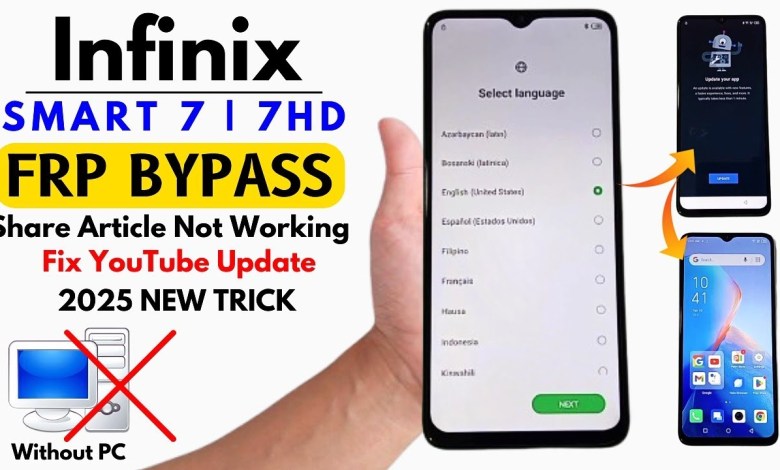
Infinix Smart 7/7 hd FRP Bypass 2025 Without PC | Fix YouTube Update | X6515/X6516 Google ID Bypass
Using Hotspot on Your Phone
Welcome viewers! In this article, we will discuss how you can use the hotspot feature on your phone. You can use the hotspot on your phone to share internet from another phone’s hotspot or from a SIM card’s data. Once you connect to Wi-Fi, the next steps will automatically proceed without requiring any action from you.
Connecting to Wi-Fi
After connecting to Wi-Fi, you will be prompted to proceed to the next step. Simply follow the on-screen instructions by checking the box and turning on the connection. Click on “Next” and you will see the FRP lock screen appear. If you ever need to remove this lock, watch the following steps.
Removing FRP Lock
If you accidentally reset your phone or forget the pattern lock, you can unlock the FRP by following these steps: Unlock your FRP and then share the article by clicking on the share option. If the share article doesn’t work, go back to the Wi-Fi option and try again. Share the Wi-Fi connection and click on nearby to proceed. Tap on “Net Self Sharing” and click on the three dots to share the article. If the phone goes back after clicking on the share article, it may be due to an update.
Troubleshooting
If the share article option doesn’t work, close it and try again by tapping on “Net Self Sharing” and then scrolling down. Click on the first option listed there to continue. Keep scrolling down until you see the option in English.
By following these steps, you can easily use the hotspot feature on your phone and troubleshoot any issues that may arise along the way. Stay connected and enjoy seamless internet sharing with your friends and family!
#Infinix #Smart #FRP #Bypass #Fix


