How to bypass Mi A2 FRP without a PC – Learn the Google account trick!
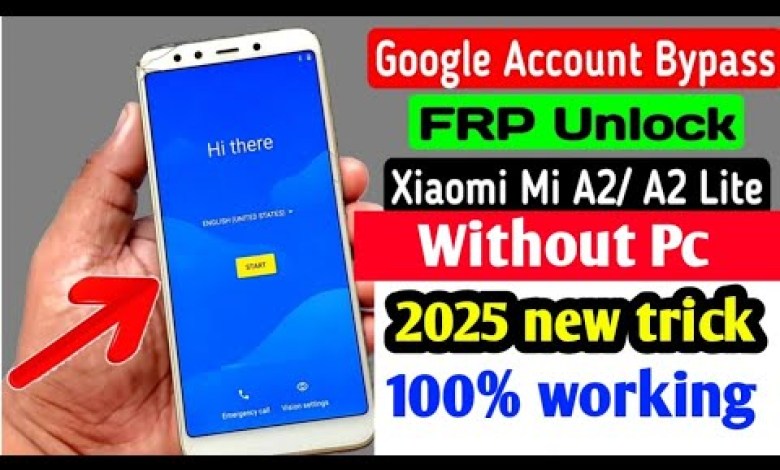
Mi A2 old frp bypass without pc !! Mi A2 google account bypass kaise kare 2025
Easy Steps to Download Music in Minutes with Redmp3
Welcome friends! In this video, we will discuss how you can easily download music on Redmp3 within minutes. So, let’s get started!
Step 1: Access the Redmp3 Website
The first thing you need to do is visit the Redmp3 website. Once you’re on the site, you will notice a happy face logo. Click on that to enter the full site.
Step 2: Navigate to the Emergency Section
On the top right corner of the site, you will see an emergency option. Click on it twice. Then, click on the pencil icon, followed by pressing and holding the owner’s icon.
Step 3: Choose Image and Drive
Next, click on the image and then the three dots. Click on the drive option and keep it pressed. After that, click on permission and search for the item.
Step 4: Search for the Desired Song
In the search bar, type the name of the song you want to download. Once you find it, click on the result labeled "Add by Google2."
Step 5: Access the Smart Lock Screen
Scroll up and you will find the screen smart lock option. Open it by clicking on the icon. You will then see the bank story and click on "Smart Lock" again.
Step 6: Enter the Password
Enter the Patron pin password. Once done, you will see the option to write Patron pin passport, click on it and then click twice.
Step 7: Click on I Am In
After setting up the password, click on "I Am In" and you will be able to access the desired content.
Step 8: Click on Go It
Next, click on "Go It" and then proceed with entering the full bank information. Click skip and proceed to the next step.
Step 9: Repeat the Process
Repeat the process once again by pasting the previously entered lock and clicking on the check info option.
By following these simple steps, you can easily download music on Redmp3 within minutes. Enjoy your favorite songs hassle-free!
#frp #bypass #google #account












