How to Bypass Mi Redmi A2 Frp Without PC – Uncover the Goggle Method
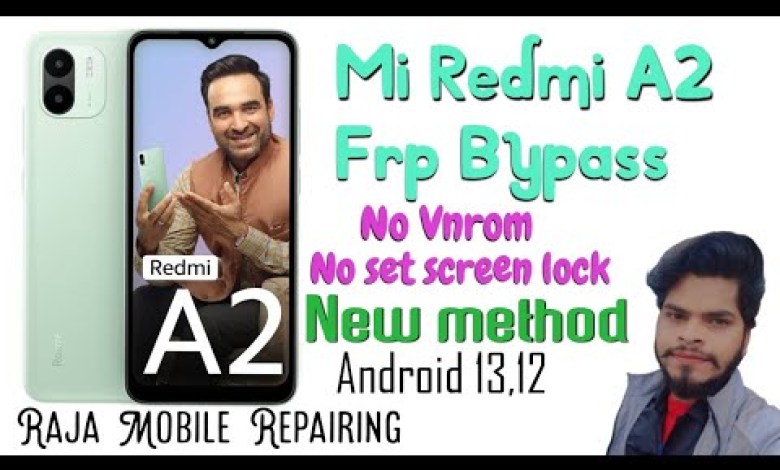
Mi Redmi A2 Frp Bypass Without Pc | Mi Redmi A2 Goggle Account Bypass | A2 Android 12 13 Frp Bypass
Unlocking the Redmi A2 Phone: A Step-by-Step Guide
Introduction
Hello friends, welcome back to my YouTube channel. In today’s video, we will be bypassing the FRP (Factory Reset Protection) on the Redmi A2 phone. So, let’s get started with the video tutorial.
Setting Up
First, we need to connect the phone to a Wi-Fi network. Once that is done, we will need to wait for a few moments for the phone to sync with the network. After that, we will see the message “Don’t copy this” on the screen. This is asking for the pattern lock that we have set earlier. However, if we have forgotten the pattern, we will need to use the Gmail account associated with the device.
Bypassing FRP
Now, let’s bypass the FRP. We need to press the Emergency Call button on the home screen. From there, we will make a call and then press the contact icon. After that, we need to click on the plus icon and save a contact. Once the contact is saved, we need to click on the three dots and share the contact. This will open up the Share Me app, where we need to give all the permissions.
Installing Required Apps
Next, we will need another device to complete the process. It can be any device, not necessarily from the same company. We need to open the Play Store and download the Share Me app. Once the app is installed, we will also need to download an app called Activity Launcher. After installing both apps, we can open the Share Me app and give all the necessary permissions. We then need to receive the settings to grant permission, turn on Wi-Fi, and enable Bluetooth.
Scanning the QR Code
Now, we will see the QR code on the screen. We need to use the other device to scan this QR code. Once scanned, we will see an option to set up a new device. Click on that option and follow the on-screen instructions. After completing the setup process, the Redmi A2 phone will be unlocked successfully.
Conclusion
In conclusion, bypassing the FRP on the Redmi A2 phone can be done following these steps. It is essential to have the necessary apps installed and permissions granted to complete the process successfully. Thank you for watching this video tutorial. If you found this information helpful, please like and subscribe to my channel for more tech-related content.
#Redmi #Frp #Bypass #Redmi #Goggle



