How to Bypass Samsung A04e FRP Without a PC on Android 13/14 – A Must-Try Method!
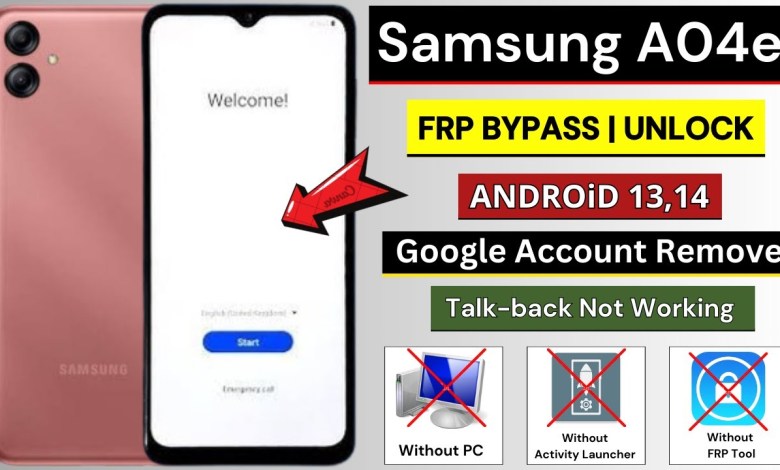
Samsung A04e Frp Bypass Without PC Android 13/14 | Talk-back Not Working 2024
The video script talks about a specific mobile phone that has an FRP lock and is not functioning properly with the toll back feature. The narrator mentions that they will show how to bypass this lock without using a computer. This tutorial aims to help viewers unlock their devices by following a simple trick. Let’s break down the steps mentioned in the script for a clearer understanding.
Heading 1: Overview of the Issue
The script highlights the problem faced by users of a particular mobile phone with an FRP lock that is causing issues with the toll back feature.
Heading 2: Introduction to Bypassing the Lock
The narrator introduces the idea of bypassing the FRP lock without the need for a computer, providing a solution for users facing this problem.
Heading 3: Steps to Bypassing the FRP Lock
1. Click on ‘Start’ to begin the bypass process.
2. Check the settings and click on ‘Next’ to proceed.
3. Enter the Wi-Fi settings and connect to a network.
4. Click on ‘Next’ to move forward with the bypass process.
Heading 4: Removing the Pattern Lock
The narrator demonstrates how to remove the pattern lock or pin lock using a specific method, ensuring that the device is easily unlocked.
Heading 5: Attempting to Unlock the Phone
The narrator tries to unlock the phone by entering various patterns, highlighting the difficulty faced due to the FRP lock.
Heading 6: Device Locked with FRP
The narrator acknowledges that the device is locked with an FRP lock and proceeds to bypass it by clicking on ‘Use My Device.’
By following the steps mentioned in the script, users can successfully bypass the FRP lock on their mobile phones without the need for a computer. This tutorial provides a simple and effective solution to a common issue faced by many smartphone users.
#Samsung #A04e #Frp #Bypass #Android













