How to Bypass/Unlock Samsung A14/A14 5G Frp Without Using a PC?
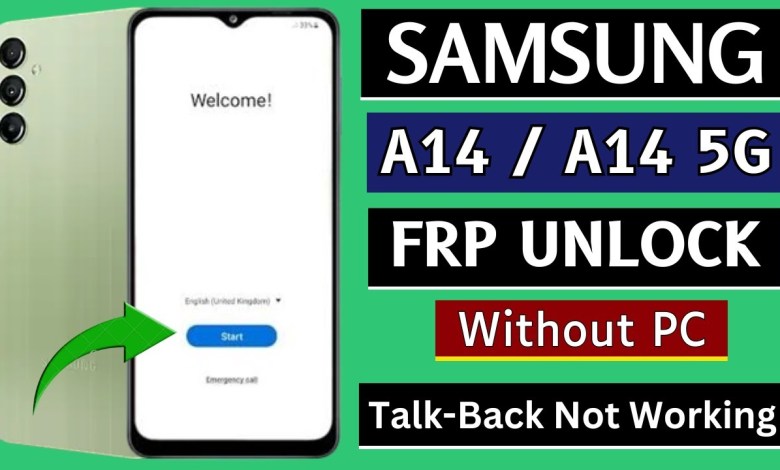
Samsung A14/A14 5G Frp Bypass/Unlock Without PC | Talk-back Not Working | Google Account Remove
How to Bypass Pattern Lock on Samsung Phone: A Simple Trick Revealed
In this video, I am going to show you a very simple trick that you can use on samsungfunclubs.com to easily bypass the pattern lock on your phone. So let’s dive right in!
Step 1: Identify the Pattern Lock
First, take a look at the device and see if a pattern lock is displayed. If there is a pattern lock, click on it and try to bypass it. If the pattern lock is working fine, proceed to the next step.
Step 2: Remove the FRP Lock
If the device has an FRP lock, follow the steps to remove it. I will show you how to bypass the FRP lock by changing the language settings and selecting the appropriate language.
Step 3: Apply the FRP Bypass Code
Next, type in the FRP bypass code by tapping star 945 star 0 star. Apply the code and see if the FRP is bypassed successfully.
Step 4: Check the Code
After applying the code, check to see if the code is working. If the device is still locked with the pattern lock, go back to the language settings and change it again.
Step 5: Enable Text Shortcuts
In the keyboard settings, enable text shortcuts by turning off and on the relevant options. This will allow you to use the text shortcut to bypass the pattern lock.
By following these steps, you should be able to successfully bypass the pattern lock on your Samsung phone. Enjoy the convenience of not having to worry about remembering complex patterns every time you unlock your device.
#Samsung #A14A14 #Frp #BypassUnlock













