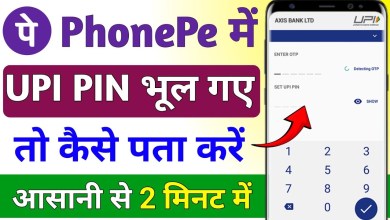How to bypass Vivo Y28 Frp without using a computer?

Vivo Y28 Frp Bypass Without PC
Unlocking Vivo Y28 with Google Account
Good day sa inyo mga katik meron tayo ditong vivo y28 at ito ay naka Google account so ito pala palatandaan mga katik meron siyang padlock na icon doon sa upper left corner kaya ito ay naka Google account so i-bypass natin long press lang natin yung volume up volume down yan Long press mo Hwag mong bitawan hanggang sa lumabas yung atu on press mo ulit volume up volume down at mag enable yung talk back so dito mga katik is voice command are not available during setup yung sinasabi kaya i-close lang natin double tap double tap natin para mag-function ang screen yan oh so hanggang makarating tayo dito mga katik sa may wifi portion so next next mo lang so tandaan niyo mga katik Lagi mong ah I assure na naka-on talaga yung talk so pindutin mo Ong parang Globe yan tapos next Hindi kasi lalabas diyan mga katik yung parang Globe Kapag hindi niyo enable yung tob yan Sundan mo lang yung naka-highlight na number one and two pindutin tapos one f and then 145 So ganyan lang pag lumabas to gamit ka ng tatlong dalir slide mo lang at lalabas Ong settings double tap so pag dating ka dito i-disable mo yung talk back long press volume up volume down Ayan o talk back turn off so iba back ka lang at hanapin mo yyung brile display go to talk back and then dito sa baba mga katik ito accessibility men turn on mo lang mga katik at magkakaroon ka dito ng parang kulay green Ayan nakikita mo ito Ayan gagamitin natin at sabihin mo open settings ayan nasundan mo kung hindi mo nasundan Slow Mo m na lang yan Ito yung model niya mga katik vivo y28 at Android 14 na po siya fan touch os 4 na po siya mga katik so pasok ka lang dito sa accessibility menu and then i-on mo yung AC touch kasi baka magamit natin yan mamaya so reserve lang yan so mga katik Punta tayo dito ulit sa settings system and then phone clone agree and then p natin yung new Android got it allow While using app allow and then nagkukuha tayo ng iba pang Android cellphone natin mga katik kahit anong Android cellphone at pumunta ka lang.
Steps to Unlock Vivo Y28
1. Long press the volume up and volume down buttons together until the Talk Back feature is enabled.
2. Navigate through the setup process by following the voice commands.
3. Enable Talk Back in the accessibility settings.
4. Use the AC Touch feature for better accessibility.
5. Access the Phone Clone feature to transfer data to a new Android device.
Vivo Y28 Specifications
The Vivo Y28 runs on Android 14 with its own FunTouch OS 4. It offers a smooth user experience with its touch-sensitive interface. The phone also features a stylish design and a range of useful features for everyday use.
Conclusion
Unlocking the Vivo Y28 with a Google account can be done easily by following the steps mentioned above. Ensure that the Talk Back feature is enabled for a seamless setup process. With its reliable performance and impressive features, the Vivo Y28 is a great option for those looking for a budget-friendly smartphone.
#Vivo #Y28 #Frp #Bypass