How to reset Google account password and bypass FRP on RealMe C30 – Get Curious!
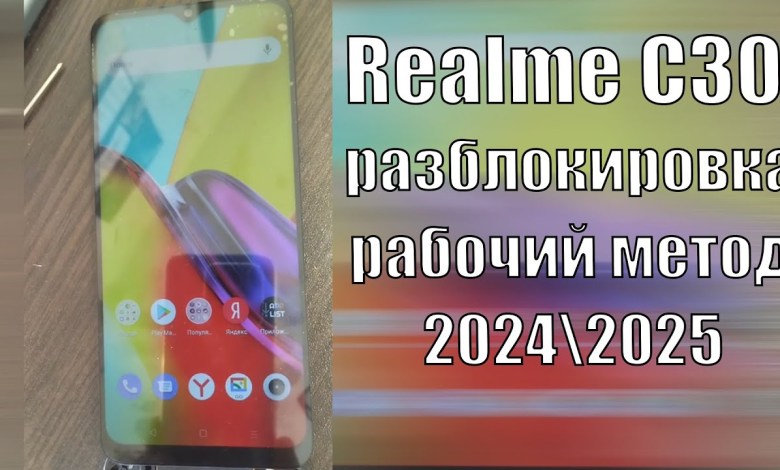
Realme c30 сброс гугл аккаунта пароля frp bypass
Unlocking Realme C30: Step-by-Step Guide
Are you struggling to unlock your Realme C30 smartphone? Look no further, as we have a step-by-step guide to help you unlock your device. In this article, we will walk you through the process of unlocking your Realme C30, model rmx 3581. Please note that this method may not work for other configurations of the Realme C30.
Verify Your Device Model:
To ensure that your device is the correct model (rmx 3581), follow these steps:- Press the star key, pound sign, star key ( ##899## ).
- This will open a menu where you can verify the device model.
- If your device shows a different model number, this method may not work for you.
Download Necessary Files:
To start the unlocking process, download the necessary files from the link provided in the video description.- Once downloaded, unzip the files to reveal the necessary installation files.
Check System Requirements:
Before proceeding, make sure to check the system requirements:- Install the appropriate driver based on your computer’s operating system (32-bit or 64-bit).
- Check your system properties to determine the system type.
Install the Driver:
- Run the installation file and select the appropriate driver (32-bit or 64-bit) based on your system type.
- Follow the on-screen instructions to complete the driver installation.
Run the SD Research Tool:
- Once the driver installation is complete, navigate back to the main folder and run the SD research tool.
- Follow the prompts to initiate the unlocking process.
Unlocking Your Realme C30:
With the SD research tool running, you can begin the unlocking process for your Realme C30 device.- Follow the on-screen instructions to unlock your device successfully.
- Troubleshooting:
If you encounter any issues during the unlocking process, double-check the system requirements and ensure that you have followed all the steps correctly.- If you receive an error message, verify that you have the correct driver installed and that your device model matches the required rmx 3581.
Conclusion:
Unlocking your Realme C30 device may seem like a daunting task, but with the right tools and instructions, you can successfully unlock your device. Follow the steps outlined in this article to unlock your Realme C30 and enjoy the benefits of an unlocked smartphone.
#Realme #c30 #reset #google #account #password #frp #bypass












