New Trick to Bypass Frp on Moto Edge 50/50 Pro/50 Fusion
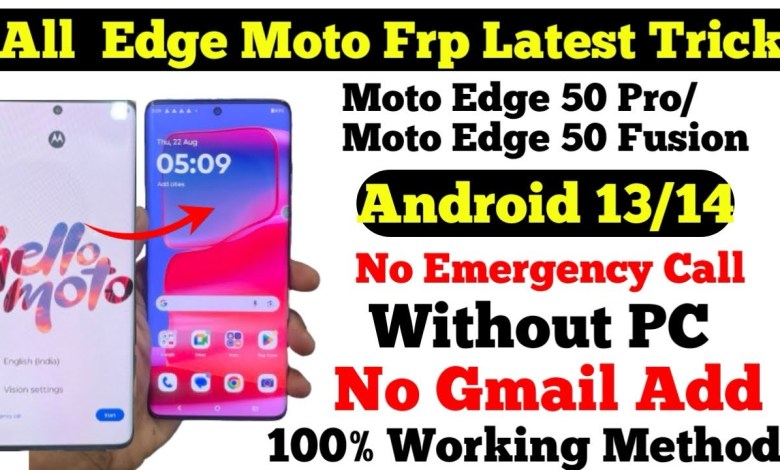
Moto Edge 50/ 50 Pro 50 Fusion Frp Bypass New Trick Without PC How To Frp Bypass Moto Edge 50/50 Pro
Hello friends, today we have with us a mobile phone that is the latest model in the market. Let’s take a look at the M A50, which comes with a fingerprint lock. Today, we will show you how to unlock it without a computer. So, what do we do? We click on the Motorola Privacy Policy. Let’s start our video directly by clicking on the Privacy Policy. Here, we click on the About Statement and then on a link that will lead us to a website. Next, we click on the icon in the middle, then on the red highlighted headline, and now on ‘Lawrence P.’
From there, we click on Share and then on Message. We type ‘youtube1’ and send it. We click on the search result that appears and open ‘Adram Bypass’, a website. In the settings, we go to Apps and check the battery usage. We disable the app and force stop it, and then go back. We force stop the Setup and go back again. What do we do now? Let’s restart our phone. Look, the phone is restarting. Our new model is the latest one in the M series. This method will work on all models.
Our moto2 pro2 is already a hit. If you like the video, please like, comment, share, and don’t forget to subscribe to the channel. Look, our M phone is turning on. Let’s wait a bit. Look, our phone is on now. Watch as we skip it. What will we do here? We skip and go back. As soon as our setup appears, we start it and click on Next. We continue from here and skip.
### Unlocking the M A50 without a Computer
In this article, we will walk you through the process of unlocking the latest model of the M A50 mobile phone without the need for a computer. Follow these steps to unlock your device:
Step 1: Motorola Privacy Policy
– Click on the Motorola Privacy Policy to start the process.
Step 2: About Statement
– Click on the About Statement link to proceed further.
Step 3: Accessing the Website
– Follow the link provided to access a third-party website.
Step 4: Clicking on Icons
– Click on the middle icon and then on the red highlighted headline.
Step 5: Accessing Lawrence P.
– Proceed by clicking on ‘Lawrence P.’ and then on the Share option.
Step 6: Sending a Message
– Click on the Message option and enter ‘youtube1’ in the search bar.
Step 7: Adram Bypass
– Open the Adram Bypass website by selecting it from the search results.
Step 8: App Settings
– Navigate to the Apps section in settings and check the battery usage.
Step 9: Disabling Apps
– Disable unnecessary apps and force stop them to optimize phone performance.
Step 10: Restarting the Phone
– Restart your phone to apply the changes made to the apps.
By following these steps, you can easily unlock your M A50 mobile phone without the need for a computer.
If you encounter any issues or have any questions, feel free to leave a comment and we will assist you further. Don’t forget to like and subscribe to our channel for more tutorials and tech-related content.
#Moto #Edge #Pro #Fusion #Frp #Bypass #Trick













