Realme C65 FRP Bypass/Unlock: Why Isn’t This Method Working?
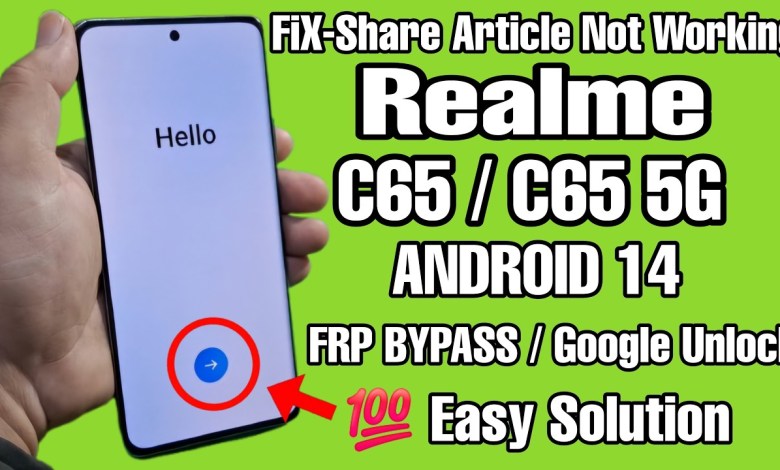
Realme C65 FRP Bypass/Unlock Share Article Not Work 2025 | Realme C65 Google Account Lock Android 14
HTML Headings Article:
Understanding the Latest Security Method in LLD 14 FP Unlock
Introduction
In this video script, we will explore the new security method known as LLD 14 FP Unlock. This security method utilizes optical not working features to enhance the overall security of your device. Let’s delve into the process of setting up this new security method.
Connecting to WiFi
Start by connecting your phone to WiFi. Once your phone is connected to WiFi, proceed to the next step.
Setting Pattern Lock
Make sure your phone has a pattern lock set up. To close the pattern, tap on “Lock VCNC Security” and then bypass it by going back. Enter the WiFi section to continue the process.
Configuring Tailor-Made Share Tickle Method
If the share tickle method is not working for you, follow these steps:
- Go to settings.
- Tap on “LAN More Quick Share.”
Setting Up WiFi and Mobile Network
Scroll down until you reach the WiFi and mobile network section. Tap on it to proceed.
Following Video Instructions
Watch the video provided to follow the instructions carefully. Once done, tap on the share button to open your favorite apps.
Accessing Profile Settings
After opening the profile, go to settings and then about. Make a note of the given sequence.
Configuring Menus and Accounts
To access the menu, tap on your account bypass and scroll down to open the settings. If the settings do not open, try scrolling down to “Clone Cone” and then open the settings.
Setting up Home Screen and Lock Screen Layout
Head to the home screen and lock screen layout. Configure the layout according to your preferences.
Setting Up New Device
Open your phone and set it up as a new device. Proceed by selecting Android and make sure you have a second phone with you. Search for “Clone Phone Plus” in the Play Store.
Conclusion
By following these steps, you can successfully set up the LLD 14 FP Unlock security method on your device. Enjoy enhanced security features and improved protection for your data.
#Realme #C65 #FRP #BypassUnlock #Share #Article #Work













