Samsung A04e FRP Bypass: The Surprising Google Secret for Samsung A04e
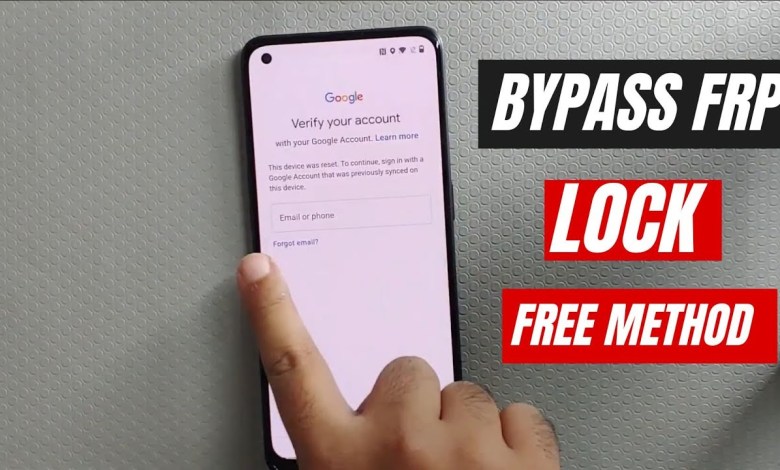
Samsung A04e FRP Bypass – Google Just Made Samsung A04e FRP Unlock HARDER! Here’s the FIX!
How to Unlock a Google Locked Device
In this video, I’m going to show you how you can solve the issue of being locked out of your Google account on your device. This issue is more common than you might think, and it usually happens if you have forgotten your account password or if the previous owner didn’t properly unlink their account. If this is your case, we recommend reaching out to the previous owner and asking them to unlink the device from their Google account. However, if contacting them is impossible, stick around because we will go through the step-by-step process to unlock your device.
Important Disclaimer
This video is for educational purposes only, and we do not support unlocking fraudulent devices. For your safety, this method does not require any software, and we will not be performing any hacking of any kind.
Step 1: Obtaining the IMEI Number
The next step in unlocking your Google locked device will take place on a computer or on a phone that can connect to the internet. To remove the factory reset protection lock from your phone, you will need the IMEI number of your device. You can find the IMEI number by checking the SIM tray, looking at the phone box, or dialing *#06# on the keypad or emergency call screen.
Step 2: Completing the Form
Once you have obtained your phone’s IMEI number, you will need to complete a form with the phone model, country, IMEI number, and your email address. This form will be used to remove the factory reset protection lock from your device.
Step 3: Confirmation Email
After the factory reset protection bypass process is completed, you will receive an email notification confirming that the Google account has been successfully removed from your device. The email will also include further instructions on what to do next to finalize the process and ensure the Google account lock is completely removed from your device.
Step 4: Finalizing the Process
If you haven’t received the email yet, don’t panic. Save this video and come back later when you get the confirmation email. Once you have received the email, simply complete the process by following the instructions provided.
By following these steps, you can successfully unlock your Google locked device and regain access to your account. Remember to always use this method responsibly and ethically. If you have any questions or concerns, feel free to reach out to us for assistance.
#Samsung #A04e #FRP #Bypass #Google #Samsung #A04e












