Uncover the Easy Trick for FRP Bypass on Itel S16 Pro (Vision2)
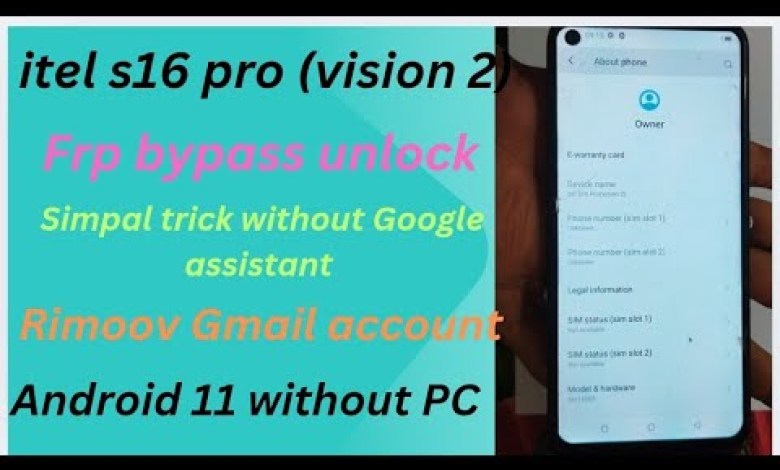
itel s16 pro (vision2) FRP Bypass eashy trick all itel frp bypass method rimoov Google account.
How to Bypass FRP Lock on Aitel Vision 2
In this tutorial, we will guide you on how to bypass the FRP lock on the Aitel Vision 2. Make sure to follow the step-by-step instructions carefully to successfully bypass the FRP lock.
Step 1: Connecting to Wi-Fi
Firstly, you will need to connect to a Wi-Fi network. Navigate to the lock screen of your Aitel Vision 2 and click on the “Start” button. If you do not see the option to skip or go to the next step, it means you need to connect to a Wi-Fi network.
Step 2: Checking for Updates
Once you are connected to Wi-Fi, check for any updates on the device. Click on “Update” and then click on “Copy” to enter the password. If you see a red color password field, it means the password is incorrect.
Step 3: Using Google Account
If you are unable to access the device with the password, click on “Use My Google Account.” However, if you are prompted to enter the old Gmail ID and password, which you do not know, follow the next step.
Step 4: Bypassing FRP Lock
To bypass the FRP lock on the Aitel Vision 2, follow these instructions:
- Go back to the previous screen multiple times until you reach the Emergency Call option.
- Click on Emergency Call, then double-click on the pencil icon for emergency information.
- Click on the contact symbol, and then click on it again.
- Choose an image, then click on it again.
- Click on the three lines and then on Drive.
- Long-press on the drive and click on Permissions.
- Click on the search box and type “Settings.”
- Click on Settings.
- Scroll down and click on System.
- Click on About Phone.
Step 5: Confirming Model Number
Once you are in the About Phone section, confirm the model number of the Aitel Vision 2. This will ensure you are on the correct device setting.
By following these steps, you should be able to successfully bypass the FRP lock on the Aitel Vision 2. If you have any further questions or need assistance, feel free to reach out for help.
#itel #s16 #pro #vision2 #FRP #Bypass #eashy #trick #itel












