Uncover the Secrets of Samsung FRP Bypass 2024|Unlock Samsung Google Lock
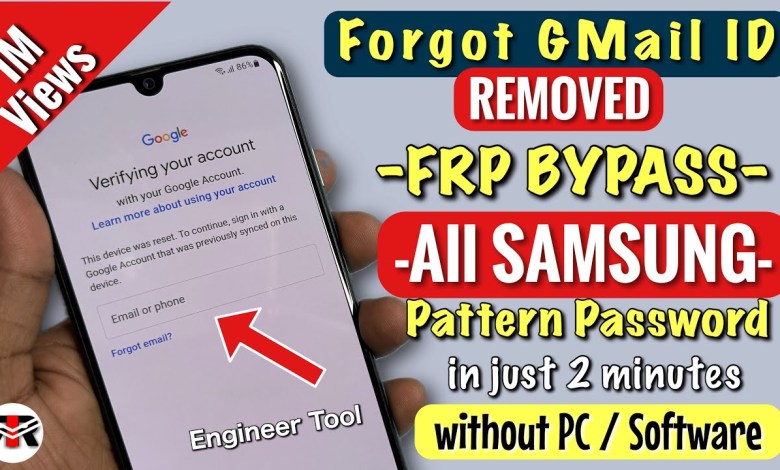
All Samsung FRP Bypass 2024|Samsung Google Lock Remove Android 11/12/13/14 New Method No *#0*#
Now, once you click on the loop back option, you will be taken to the main screen of your Samsung smartphone. From there, you will need to follow these steps to remove the Google FRP lock from your device.
1. Go to Settings on your smartphone.
2. Scroll down and find the Accounts section.
3. Click on the Accounts section and then click on Google.
4. Here, you will see the Gmail ID that is currently logged in to your Samsung smartphone.
5. Click on the Gmail ID and then click on Remove Account.
6. You will be asked to confirm that you want to remove the account. Click on OK.
7. Once you have removed the Gmail ID account, you will no longer be locked out of your Samsung smartphone.
It is important to note that this method works on all Samsung smartphone models, including those running Android versions 11, 12, 13, and 14. You do not need any additional software or tools to remove the Google FRP lock from your device.
In just a few simple steps, you can regain access to your Samsung smartphone without the need for a computer or any fancy software. This method is quick and easy and can be done by anyone, regardless of their technical expertise.
So, if you are facing issues with your Samsung smartphone being locked by Google FRP, don’t panic. Follow the steps outlined in this video and you will be able to remove the lock in just a few minutes.
I hope this video was helpful to you and that you were able to successfully remove the Google FRP lock from your Samsung smartphone. If you have any questions or need further assistance, feel free to leave a comment below.
Thank you for watching and don’t forget to subscribe to my channel for more helpful tips and tutorials. Have a great day!
#Samsung #FRP #Bypass #2024Samsung #Google #Lock #Remove













