Uncover the Secrets of Vivo FRP Bypass for All Models || Unlock Google Account on Vivo Devices
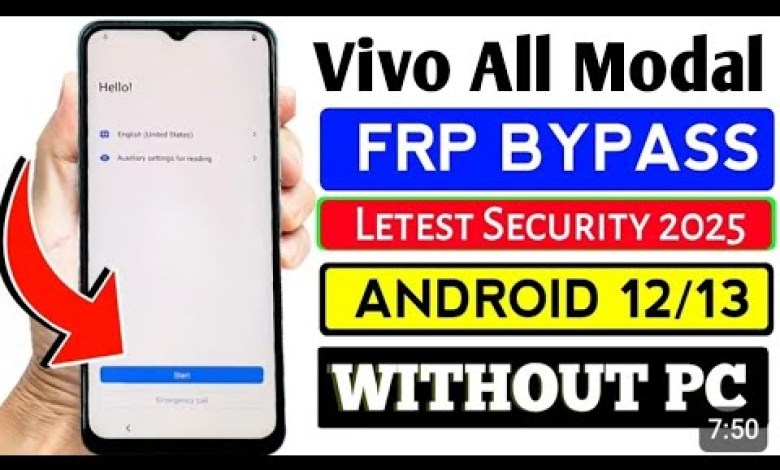
Vivo all modal frp bypass || vivo google account bypass || y21,y20 y16 frp
How to Perform FRP on Any Phone: A Step-by-Step Guide
Hello friends, welcome to my channel! In today’s video, I will teach you how to perform Factory Reset Protection (FRP) on any phone. This means that if you have reset your friend’s phone and it is not progressing further and you see that the Wi-Fi is connected, what do you need to do? Simply connect to a Wi-Fi network, and once connected, open the Hotspot option. From there, connect to the Wi-Fi network.
After connecting to the Wi-Fi network, what do you need to do next? Simply return to the main screen. Upon returning, what do you need to do? Turn on accessibility. Today, I will show you two methods to turn on accessibility. Firstly, you can access the Accessibility settings option that is appearing, or the second method is long-pressing the Friends plus and minus buttons for 8 seconds to automatically turn on accessibility. TalkBack setting – this means that your friend will turn on in this way.
Wait a second here for the option to turn on, and what do you need to do next? You need to create an ‘L’ upside down. This means that you need to create an ‘L’ upside down in this way. Once you create the ‘L’ on friends, an option will appear, where you need to grant permission. After granting permission, what do you need to do? The voice command will appear. Look, you can use the voice command, the option has appeared. After that, you simply need to double tap on it, and the option will be turned on.
Then you simply need to say "Friends open Assistant". Assistant friends have turned on. Then you need to say "Friends open settings". Open settings are easy open, so friends, when you come here, you will see an option where you can easily open the setting. What you need to do next is to go to the setting to turn on the option [Music]. Here you need to go to the settings.
Conclusion
In conclusion, performing Factory Reset Protection (FRP) on any phone can be a simple process if you follow the steps outlined in this guide. By connecting to a Wi-Fi network, enabling accessibility, and utilizing voice commands, you can easily navigate through the settings to perform the necessary actions. Remember to follow each step carefully to ensure a successful FRP process on the phone. Thank you for watching and good luck with performing FRP on your phone!
#Vivo #modal #frp #bypass #vivo #google #account #bypass













