Unleash the Hidden Trick: OPPO FRP Bypass for OPPO A16K on Android 11
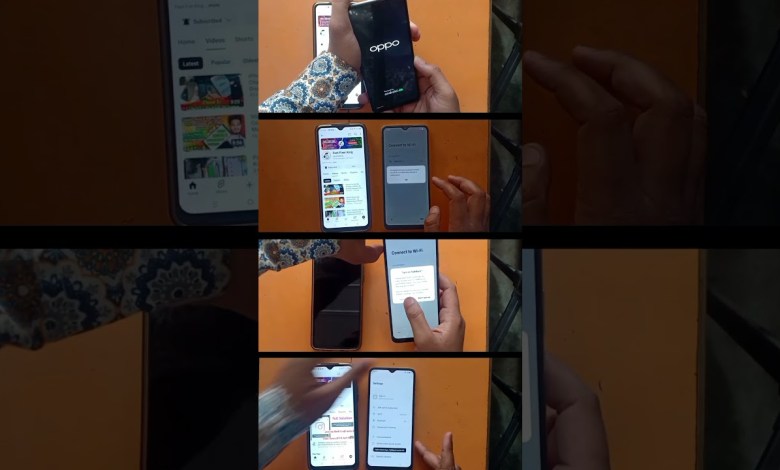
OPPO FRP Bypass || OPPO A16K FRP Bypass Android 11 || OPPO FRP Bypass New Method 2025
Unlock FRP on Oppo A16K and Other Models: A Step-by-Step Guide
If you are looking to bypass FRP on your Oppo A16K, you have come to the right place. In this article, I will provide you with a detailed tutorial on how to unlock FRP on Oppo A16K and other models like Oppo A16e, Oppo A16, Oppo A15, and Oppo A1S.
To get started, please watch the full video that I have linked in the comment box below. Click on the link in the comment box of the short video to watch the complete tutorial on how to bypass FRP on Oppo A16K. The method is not possible to explain in a short video, so make sure to watch the full video to learn how to successfully unlock the FRP on Oppo A16K and other models.
Unlocking FRP on your Oppo device is essential to gain full access to your phone and remove the Google account verification. Follow the steps mentioned in the video tutorial to successfully bypass the FRP lock on Oppo A16K and other models. It is crucial to understand the process thoroughly to avoid any issues during the unlocking process.
In the tutorial video, I have demonstrated how to bypass FRP on Oppo A16K using a simple and effective method. This method is applicable to all the models mentioned earlier, including Oppo A16e, Oppo A16, Oppo A15, and Oppo A1S. By following the step-by-step guide provided in the video, you can easily unlock the FRP on your Oppo device and use it without any restrictions.
Unlocking FRP on Oppo devices can be challenging for beginners, but with the right guidance and instructions, you can successfully bypass the FRP lock and access your phone’s full functionality. It is important to follow the tutorial carefully and ensure that you understand each step before proceeding with the unlocking process.
If you encounter any difficulties or have any questions while following the tutorial, feel free to leave a comment below the video. I will do my best to assist you and provide additional guidance to help you unlock FRP on your Oppo device successfully. Remember, it is essential to follow the instructions carefully to avoid any issues during the unlocking process.
In conclusion, unlocking FRP on Oppo A16K and other models is possible with the right method and guidance. By watching the full video tutorial and following the step-by-step guide, you can easily bypass the FRP lock on your Oppo device and gain full access to your phone’s features. Make sure to watch the tutorial carefully and follow each step accurately to ensure a successful FRP bypass on your Oppo device. Thank you for watching the tutorial and good luck with unlocking your Oppo device!
#OPPO #FRP #Bypass #OPPO #A16K #FRP #Bypass #Android












