Unleash the Mystery: Realme 7 Google Account/frp Bypass Without PC (RMX2151)
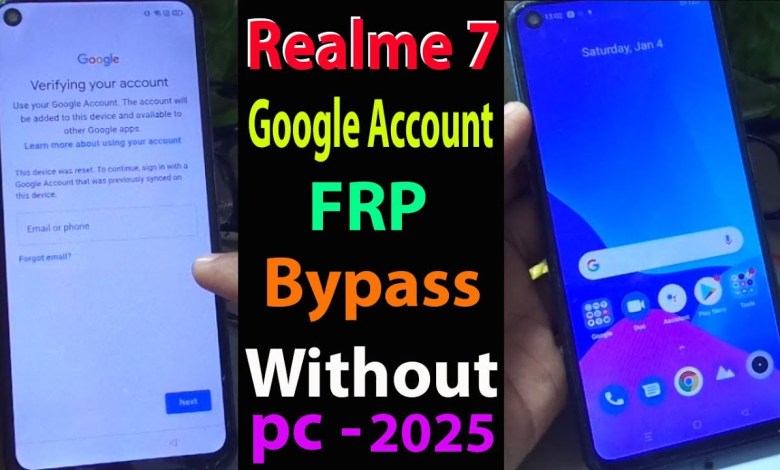
Realme 7 (RMX2151) Google Account/frp bypass without pc 2025.
How to Bypass FRP Lock on Android
Hey friends, it’s me Hamp Samal and today I have a model with me that I want to demonstrate for you. This model is an RAE 2151, possibly a 7. Now, in this video, we will learn how to bypass the FRP lock on this phone.
Step 1: Connect your phone to Wi-Fi
Firstly, connect your phone to any Wi-Fi network. I have already connected the phone here. It will ask you for your email ID and password to bypass the FRP lock. However, we will bypass it in this video.
Step 2: Access voice commands
Press the volume up and down buttons simultaneously to turn on TalkBack mode. Once it is on, you need to write “L” backwards like I have shown here. Click it twice to activate voice commands. Speak “Google Assistant” and open Settings followed by “Open Settings”.
Step 3: Navigate to Additional Settings
Turn off TalkBack by pressing the volume plus and minus buttons. Go back to the Home screen and enter the Layout Settings. Then, head over to Settings and scroll down to find additional Settings. Inside, locate Backup and Reset and select Erase All Data. Confirm the data erasure process to factory reset your phone.
Step 4: Wait for the phone to reboot
It may take two to three minutes for the phone to fully turn on. Please be patient during this time as it may take some time for the reboot process.
Success!
Your phone has now been successfully factory reset and the FRP lock has been bypassed. Now, your phone is ready to be set up as a new device. Congratulations on successfully unlocking your device!
#Realme #RMX2151 #Google #Accountfrp #bypass

