Unlock Any Samsung Device Latest Samsung FRP Bypass Tool 2024
Samsung FRP Bypass Tool 2024 All Samsung FRP Bypass Android 12/13/14 Remove FRP *#0*# adb failed
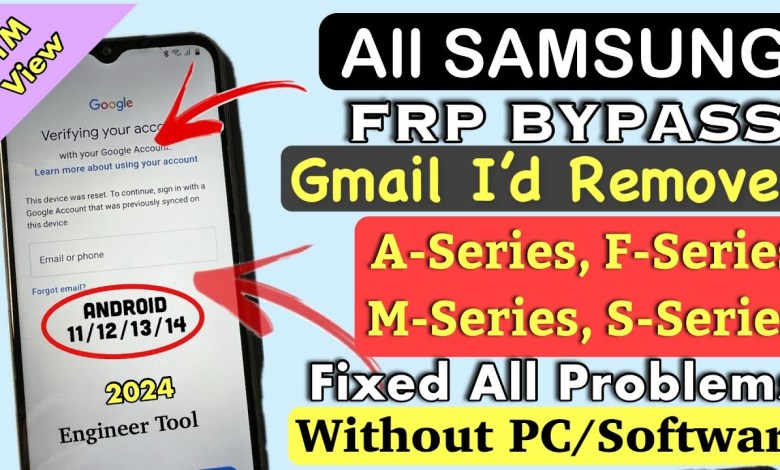
Unlock Any Samsung Device with the Latest Samsung FRP Bypass Tool 2024 – Guaranteed Success for All Samsung FRP Bypass Needs!
How to Unlock a Samsung Android Smartphone Without Visiting a Service Center
Hey guys, welcome to a new video dedicated to all customers using an Android smartphone, specifically those with a Samsung Android smartphone of any series such as the S Series, A Series, or M Series. If your smartphone is locked due to a forgotten pin, pattern, or password, and you have tried various methods without success, you can unlock your phone at home without visiting a service center.
To unlock your Samsung Android smartphone, you will need to switch your phone to hard reset mode and perform a factory data reset. Once you turn on your smartphone after the reset, you will see a welcome popup prompting you to set up your device as if it were a new smartphone. During the setup process, you will encounter a step asking for a password and Gmail ID and password.
In this video, I will show you how to bypass the Gmail ID and password requirement to successfully unlock your Samsung Android smartphone. Let’s get started with the method.
Step 1: After performing a factory data reset, you will see a user interface with a start option. Click on the start option to proceed.
Step 2: Read through the terms and conditions and agree to them by selecting the agree option.
Step 3: Connect to a Wi-Fi network. This step is essential for the method to work, so make sure to connect to a Wi-Fi network before proceeding.
Step 4: Click on the next option to continue with the setup process.
Step 5: You will be prompted to enter your language preference. Select English or your preferred language to proceed.
Step 6: The next step will ask for your Gmail ID and password. Here’s where the bypass method comes into play.
To bypass the Gmail ID and password requirement, follow these steps:
Step 1: Long press on the @ symbol on the keyboard. This will bring up a menu with various input options.
Step 2: Select the Settings option from the menu.
Step 3: In the settings menu, select the keyboard option.
Step 4: From the keyboard settings, select the text-to-speech output option.
Step 5: In the text-to-speech output settings, select the feedback option.
Step 6: From the feedback settings, select the terms and conditions option.
Step 7: You will be directed to a web browser where you can search for and download the Google Account Manager APK file.
Step 8: Install the Google Account Manager APK file on your device.
Step 9: Once the installation is complete, go back to the setup process and enter a new Google account details to bypass the Gmail ID and password requirement.
By following these steps, you can successfully unlock your Samsung Android smartphone without visiting a service center. Remember to always back up your data before performing a factory data reset to avoid losing any important information. Thank you for watching, and stay tuned for more helpful tips and tricks for your Android smartphone.
#Samsung #FRP #Bypass #Tool #Samsung #FRP #Bypass












