Unlock FRP Effortlessly: Discover the Secrets of Vnrom FRP Bypass APK!
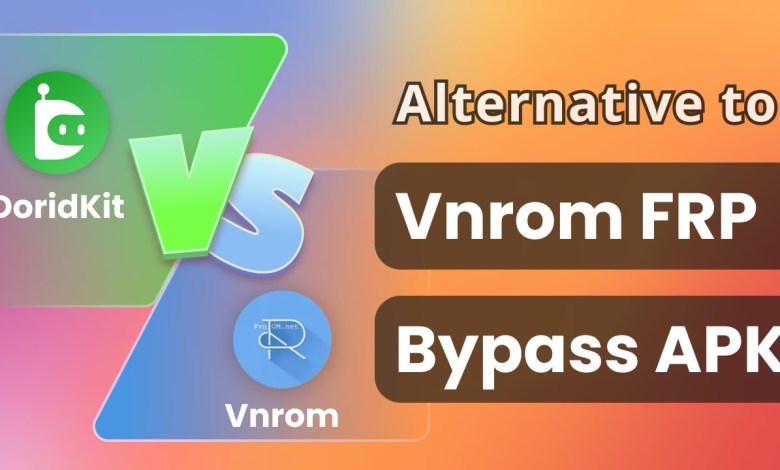
Bypass FRP Freely with Vnrom FRP Bypass APK | Alternative ✅100% Remove FRP Lock
How to Bypass Google Account Verification After Factory Reset
If you’ve ever faced the frustrating situation of trying to access your Android device after a factory reset, only to be presented with a Google account verification page, you’re not alone. Many users have encountered this challenge, often referred to as FRP (Factory Reset Protection). Today, we’ll discuss what FRP is, how it works, and explore options for bypassing it safely and effectively.
What is FRP?
FRP stands for Factory Reset Protection, a security feature introduced by Google in Android 5.1 (Lollipop) and later versions. This feature is designed to prevent unauthorized access to your device after it has been reset to factory settings. In other words, if someone tries to erase your device and set it up as new, they won’t be able to use it without the original Google account credentials that were added before the reset.
Why is Bypassing FRP Needed?
You might find yourself needing to bypass FRP if:
- You forgot your Google account credentials.
- You purchased a second-hand device and the previous owner didn’t remove their account.
- Your account was accidentally deleted or locked.
While the intention of FRP is to enhance security, it can also become a hurdle for legitimate users wishing to regain access to their devices.
VNROM FRP Bypass APK: An Overview
Recently, the VNROM FRP bypass APK has gained significant attention as a potential solution for users looking to bypass FRP locks. This tool claims to allow users to unlock their devices without needing to enter Google account credentials.
What is VNROM?
VNROM is an online platform that offers an APK tool to bypass the FRP lock on Android devices. The idea is relatively simple: after resetting your device to factory settings, you can use VNROM’s APK to unlock access, often without any costs involved.
Disadvantages of Using VNROM
However, there are several critical factors to consider before using VNROM:
Hardware Requirements: You will need an OTG (On-The-Go) data cable and a USB data cable to make the process work.
Lack of Official Support: Unlike legitimate software solutions, VNROM does not offer official customer support, which can be a significant issue if you encounter problems.
Uncertain Success Rate: The success of the VNROM bypass method is not guaranteed. If the process fails, it may lead to more severe issues with your device.
- Potential Risks: There’s a risk of malware or other issues when downloading APKs from unofficial sources.
A Safer Alternative: Droid Kit
Given the potential risks associated with VNROM, it’s worth exploring safer alternatives for bypassing FRP locks. One such tool is Droid Kit, a reliable software option designed for users looking to bypass FRP verification effectively and safely.
Why Choose Droid Kit?
No OTG Required: Unlike VNROM, Droid Kit does not require additional hardware like an OTG cable, which simplifies the process.
Official Support: Droid Kit provides official support, ensuring that if you run into any issues, help is just a click away.
High Success Rate: Many users have reported high success rates when using Droid Kit for FRP bypassing, giving it an edge over other tools.
Comprehensive Compatibility: It works with various mainstream Android phones, including brands like Samsung, Xiaomi, Redmi, Poco, Oppo, and Motorola.
- Versions Supported: Droid Kit supports Android versions from 6.0 to 15.0, ensuring usability across a wide range of devices.
How to Use Droid Kit to Bypass FRP
To use Droid Kit, follow these steps:
Download and Install: Visit the official Droid Kit website and download the software. Be cautious of pirated versions by ensuring you’re on the official site.
Run the Software: Install and open the Droid Kit application on your computer.
Connect Your Device: Use a USB cable to connect your Android device to the computer.
Select FRP Bypass Mode: In the main interface, select the ‘FRP Bypass’ option.
Start the Bypass Process: Click the ‘Start’ button. The configuration file specific to your device will be prepared.
Follow Instructions: You will need to put your device in recovery mode. Follow the on-screen instructions carefully.
- Reset Device: Once in recovery mode, select the reset option and confirm to proceed.
Conclusion
Navigating the world of FRP locks can be a daunting task, especially when you find yourself locked out of your device after a factory reset. While VNROM FRP bypass APK may seem like an accessible option, its potential risks and limitations make it less appealing.
On the other hand, Rode Kit offers a safe, reliable, and user-friendly alternative that can help you regain access to your device without the hassle. Remember, always prioritize official support and research to avoid issues down the line.
By following the steps outlined in this article, you can bypass FRP verification efficiently while keeping your device secure. Don’t let FRP locks hold you back—explore your options and regain control of your Android experience!
#Bypass #FRP #Freely #Vnrom #FRP #Bypass #APK












