Unlock FRP on all POCO mobile devices with the revolutionary Xiaomi HyperOS
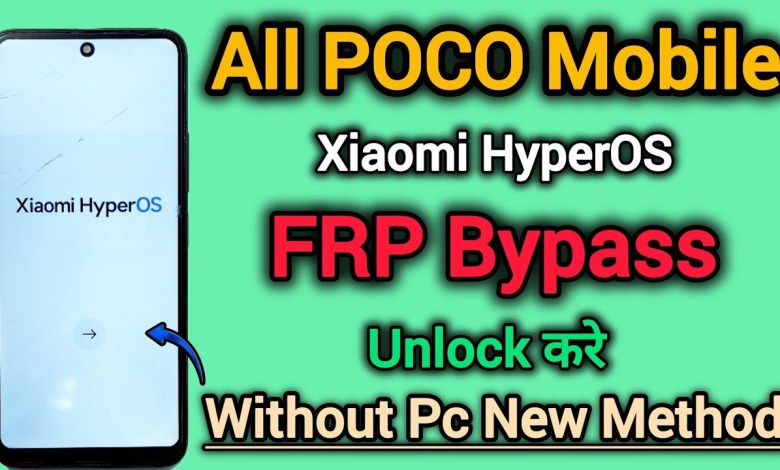
Xiaomi HyperOS || All POCO Mobile || FRP Bypass || Google Account Unlock || Without Pc || Trick 2024
Unlocking FRP lock on your mobile phone can be a daunting task if you are not familiar with the process. However, with the right guidance, you can easily unlock the FRP lock on your device. In this article, we will discuss the step-by-step process of unlocking the FRP lock on your mobile phone.
### Step 1: Start the Process
The first step in unlocking the FRP lock on your mobile phone is to start the process. Tap on the “Start” button on your device to begin the process.
### Step 2: Select Language
After tapping on the “Start” button, you will be prompted to select the language of your choice. Choose the language that you are comfortable with and proceed with the process.
### Step 3: Select Country
Once you have selected the language, the next step is to select your country. Tick on the option for India or any other relevant country and move on to the next step.
### Step 4: Connect to Wi-Fi Network
In order to proceed with unlocking the FRP lock on your mobile phone, you need to connect to a Wi-Fi network. If you have another phone with a hotspot feature, you can start a hotspot on that device and connect your mobile phone to the Wi-Fi network.
### Step 5: Enter Wi-Fi Password
Enter the password for the Wi-Fi network that you have connected to. This will allow your mobile phone to access the internet and proceed with the unlocking process.
### Step 6: Wait for Connection
Once you have entered the Wi-Fi password, wait for the connection to establish. You will see a message indicating that the Wi-Fi network has been successfully connected.
### Step 7: Wait for Next Options
After the Wi-Fi network connection is successful, you may need to wait for a minute or two for the next options to appear. Be patient and wait for the options to load.
### Step 8: Provide Feedback
While waiting for the next options to load, you can provide feedback on how the process is going so far. Feel free to type your comments in the comment section and let us know your thoughts.
### Step 9: Like and Share
If you find the unlocking process to be helpful, don’t forget to like the video and share it with your friends. Your support is greatly appreciated.
### Step 10: Subscribe to the Channel
If you are new to the channel and have not subscribed yet, make sure to subscribe to the channel and hit the bell icon to receive notifications about new videos. Stay updated with the latest content on mobile phone-related topics.
Unlocking the FRP lock on your mobile phone is an essential task that can be accomplished with the right guidance. Follow the steps outlined in this article to successfully unlock the FRP lock on your device. If you encounter any issues or have any questions, feel free to reach out for assistance.
#Xiaomi #HyperOS #POCO #Mobile #FRP #Bypass













