Unlock FRP on Samsung Tab A7 Lite with just one click using this tool!
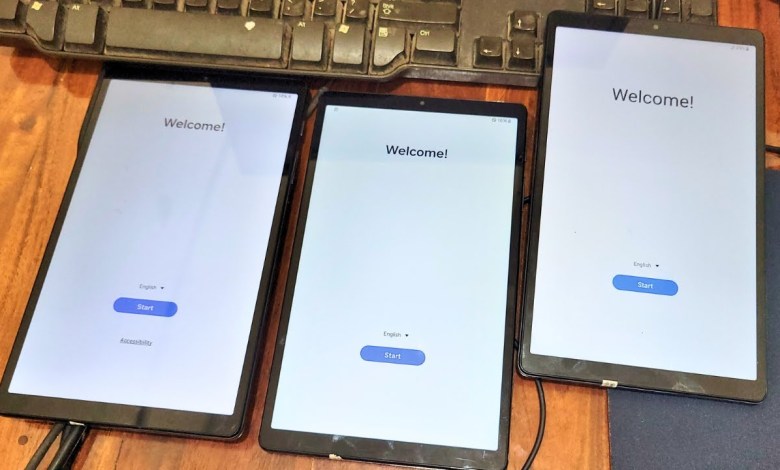
Samsung Tab A7 Lite (T227)FRP Bypass One Click Tool ! samsung t227u frp bypass – samsung tab a7 frp
Samsung’s Tablet is one of the leading devices in the market due to its light weight and fast performance. In this article, we will discuss how to unlock a Samsung Tablet model T27. Unlocking your tablet is a simple process that can be done quickly and easily. Follow the steps below to unlock your Samsung Tablet model T27.
1. Turn off the Tablet:
The first step in unlocking your Samsung Tablet model T27 is to turn off the device. Make sure the tablet is fully powered off before proceeding to the next step.
2. Insert Cable:
After turning off the tablet, insert the cable into the tablet’s port. This cable will be used to connect the tablet to your computer or laptop.
3. Press Volume Up and Power Buttons:
Once the cable is connected, press both the volume up and power buttons simultaneously. This will initiate the unlocking process for your Samsung Tablet model T27.
4. Click on Samsung Tool:
Next, click on the Samsung Tool icon on your computer or laptop. This tool is essential for unlocking the tablet and setting the model to T27.
5. Set Model to T27:
After opening the Samsung Tool, set the model to T27. This is a crucial step in ensuring that the tablet is unlocked successfully.
6. Press Unlock Buttons:
Once the model is set to T27, press the unlock buttons on the tool. These buttons are located on the screen and can be easily identified.
7. Connect Tablet:
After pressing the unlock buttons, connect the tablet to your computer or laptop using the cable. This will initiate the unlocking process and ensure that the tablet is successfully unlocked.
8. Wait for Confirmation:
After connecting the tablet, wait for the tool to provide confirmation that the tablet has been successfully unlocked. This process may take a few seconds, so be patient as the tool completes its task.
9. Turn on the Tablet:
Once you receive confirmation that the tablet has been unlocked, turn on the tablet. It may take a few moments for the tablet to power up, so be patient as the device boots up.
10. Speed up Video:
To save time and avoid a delay, fast forward the video tutorial on unlocking the Samsung Tablet model T27. This will help you skip unnecessary steps and get straight to the point.
By following these simple steps, you can easily unlock your Samsung Tablet model T27 and enjoy an enhanced user experience. Unlocking your tablet will allow you to explore new features and customize your device to suit your needs.
In conclusion, unlocking your Samsung Tablet model T27 is a straightforward process that can be completed in a few simple steps. Follow the instructions provided above to unlock your tablet quickly and efficiently. Enjoy using your newly unlocked Samsung Tablet model T27!
#Samsung #Tab #Lite #T227FRP #Bypass #Click #Tool













