Unlock Galaxy Tab A9 Plus X218U’s FRP with just one click!
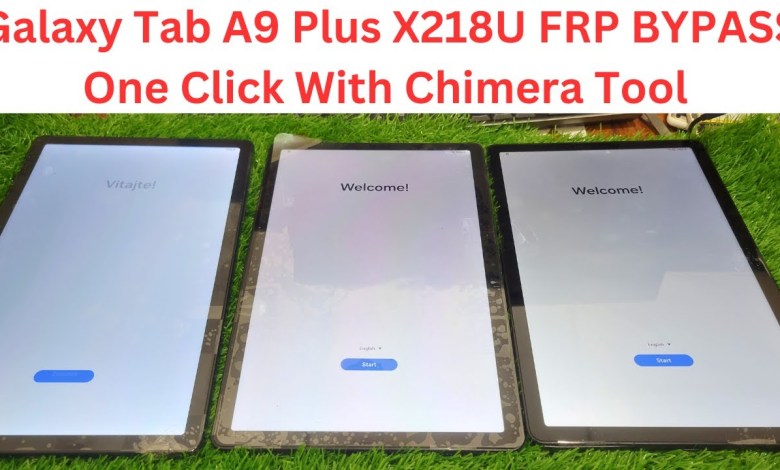
Galaxy Tab A9 Plus X218U FRP BYPASS One Click With Chimera Tool || samsung x218u frp bypass
The Samsung Galaxy A9 Plus X 2 tablet with FFR bypass Google account is a common issue faced by many users. In this article, we will discuss how to bypass FRP on devices with Google accounts. If you see the lock sign on your device, it means that you need to bypass FRP. The first step is to connect your tablet with a Samsung idle cable. You can either make your own cable or purchase one online. Once you have the cable, turn off the tablet and connect the cable to it. Press the power button and hold it for a few seconds. Then press both buttons together for a couple of times to enter idle mode.
If you are unsure about the idle mode, you can watch our video tutorial on our channel. Once the device is in idle mode, go to the device manager and check if the device is connected in idle mode. If it is in idle mode, you can use a tool like the camera tool or unlock tool to bypass FRP. In our case, we have the camera tool, so we will use it to bypass FRP. Proceed to the repair option in the settings and then select the remove FRP option. Make sure to check the model number of your device before removing FRP. Once you are ready, proceed with the removal process and the FRP will be bypassed in just a few seconds.
Now your tablet is turned on and you can keep it close to you to avoid any network lock issues. It is important to keep the tablet close to you during this process to ensure a successful bypass. Network locks can also be an issue, but with FRP bypass, you can easily overcome these obstacles. If you found this video helpful, please like and subscribe to our channel. If you still have issues with your tablet’s FRP, watch our video tutorial on how to bypass FRP using the idle mode.
Overall, bypassing FRP on the Samsung Galaxy A9 Plus X 2 tablet is a simple process that can be done with the right tools and steps. Make sure to follow the instructions carefully and double-check the model number of your device before proceeding with the bypass. With the right tools and knowledge, you can easily bypass FRP on your device and regain access to your tablet. Thank you for reading, and we hope this article has been helpful to you.
#Galaxy #Tab #X218U #FRP #BYPASS #Click



