Unlock Google Account Fast! What is the FRP Method?
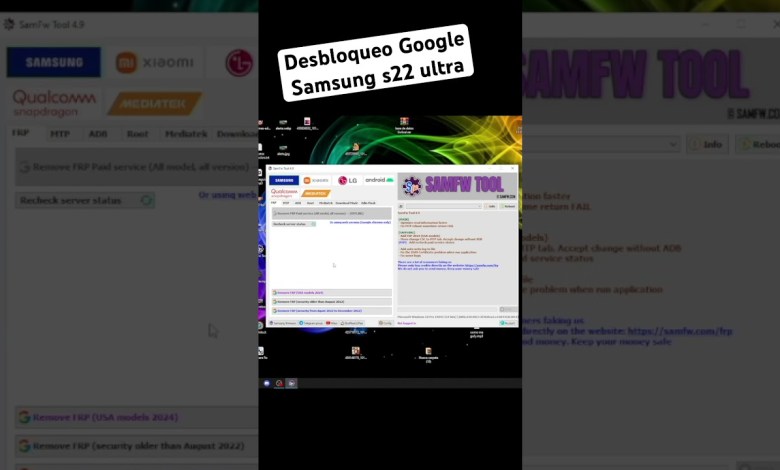
Desbloqueo Google
How to Unlock a Samsung Galaxy S22 Ultra from the US
Welcome to a new video tutorial on how to unlock a Samsung Galaxy S22 Ultra from the US. In this tutorial, we will be working with the device model S908U, which is a US device. We will be using free tools to unlock the device, specifically the Sam FW tool. You can find the download link for this tool in the video description.
As mentioned earlier, since this device is from the US, the tool allows you to unlock it for free. The tool also allows you to unlock the device up to the latest version available. Once you have downloaded the tool, you will see the interface like this. Now, it’s time to connect the device to the computer.
First, make sure your device is ready by following the instructions on the screen. Once everything is set up, connect the device to the computer using a USB cable. The tool will recognize the device once it is connected.
Now, let’s move to the computer screen. Open the Sam FW tool and follow the on-screen instructions to unlock the device. The tool will guide you through the process step by step.
Once the unlocking process is complete, you will see a confirmation message on the screen. Your Samsung Galaxy S22 Ultra from the US is now successfully unlocked and ready for use with any carrier.
In conclusion, unlocking a Samsung Galaxy S22 Ultra from the US is a simple process that can be done using free tools like the Sam FW tool. Make sure to download the tool from the provided link and follow the instructions carefully to unlock your device successfully.
Thank you for watching this video tutorial. If you have any questions or need further assistance, feel free to leave a comment below. Don’t forget to like and subscribe for more tech tutorials. Stay tuned for our next video.
Unlocked Samsung Galaxy S22 Ultra – es_ES
Cómo desbloquear un Samsung Galaxy S22 Ultra de los Estados Unidos
Bienvenidos a un nuevo tutorial en vídeo sobre cómo desbloquear un Samsung Galaxy S22 Ultra de los Estados Unidos. En este tutorial, estaremos trabajando con el modelo de dispositivo S908U, que es un dispositivo estadounidense. Utilizaremos herramientas gratuitas para desbloquear el dispositivo, específicamente la herramienta Sam FW. Puedes encontrar el enlace de descarga de esta herramienta en la descripción del vídeo.
Como se mencionó anteriormente, dado que este dispositivo es de los Estados Unidos, la herramienta te permite desbloquearlo de forma gratuita. La herramienta también te permite desbloquear el dispositivo hasta la última versión disponible. Una vez que hayas descargado la herramienta, verás la interfaz como esta. Ahora, es hora de conectar el dispositivo al ordenador.
Primero, asegúrate de que tu dispositivo esté listo siguiendo las instrucciones en la pantalla. Una vez que todo esté configurado, conecta el dispositivo al ordenador usando un cable USB. La herramienta reconocerá el dispositivo una vez que esté conectado.
Ahora, pasemos a la pantalla del ordenador. Abre la herramienta Sam FW y sigue las instrucciones en pantalla para desbloquear el dispositivo. La herramienta te guiará a través del proceso paso a paso.
Una vez que el proceso de desbloqueo esté completo, verás un mensaje de confirmación en la pantalla. Tu Samsung Galaxy S22 Ultra de los Estados Unidos está ahora desbloqueado con éxito y listo para usar con cualquier operador.
En conclusión, desbloquear un Samsung Galaxy S22 Ultra de los Estados Unidos es un proceso sencillo que se puede hacer utilizando herramientas gratuitas como la herramienta Sam FW. Asegúrate de descargar la herramienta desde el enlace proporcionado y seguir las instrucciones cuidadosamente para desbloquear tu dispositivo con éxito.
Gracias por ver este tutorial en vídeo. Si tienes alguna pregunta o necesitas más ayuda, no dudes en dejar un comentario. No olvides darle like y suscribirte para más tutoriales de tecnología. Mantente atento a nuestro próximo vídeo.












