Unlock Google FRP on Vivo Y22 and Y22s – Discover how to bypass the security lock
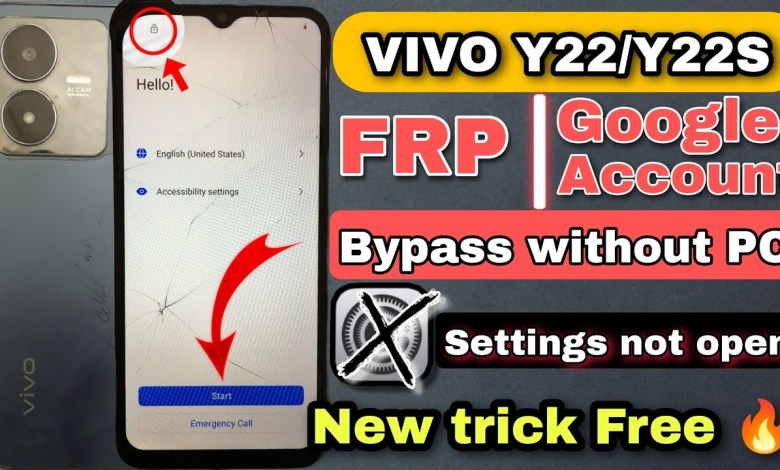
Vivo Y22 / Y22s FRP bypass | VIVO Y22, Y22s Google Account Bypass Android 14| settings not open 2025
Hello friends, welcome to this tutorial on YouTube2. In this video, we will show you how to bypass the lock symbol and access your phone. The Y2 and Y2S are similar phones, and the issue here is with the lock screen. You need to click on the next option. After that, you will need to connect to a Wi-Fi network. Once connected, wait for a few seconds and click on “Don’t Copy”.
Next, you will see the option to verify your account. We will show you how to bypass this step. First, come back to the Wi-Fi network. Press and hold the volume up and down buttons together. This will bring up the Turn On option. If you don’t see this option, format your phone first and then try this method.
Once the Turn On option appears, press and hold the volume up and down buttons again to turn on your phone. Now, slide the L backwards to access the Voice Command. If it doesn’t open, slide it again. Click on the Screen Search option and then double-click on Internet.
Click on the Keyboard option and double-click to proceed. If it doesn’t work, double-click on Next. Then, slide three fingers to access the Settings option and double-click on Allow. Finally, press the volume up and down buttons to turn off Live Back. Once you have done this, your phone will be unlocked successfully.
We hope this tutorial was helpful to you. If you have any questions, feel free to leave a comment below. Thank you for watching!
#Vivo #Y22 #Y22s #FRP #bypass #VIVO #Y22 #Y22s #Google


