Unlock Google Samsung Account with the Latest Method in 2025 – Discover How!
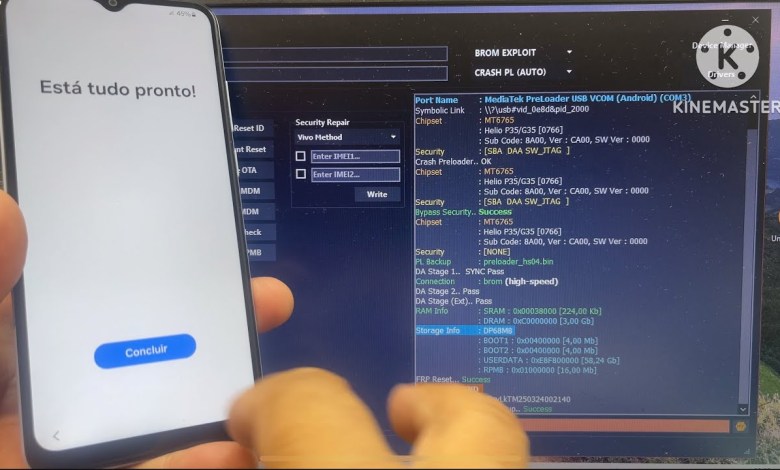
Desbloqueio da Conta Google Samsung Novo Método 2025 Grátis!!!#frp#contagoogle#frpbypass
Hello everyone, today we are here with another Google account unlock procedure. Today we have here again a cellphone with a MediaTek processor, which is what we can work with using these free apps, right? So this procedure here is free and it works for many devices, so you don’t need to open the device, perform a bridge test, or anything complicated. It’s a super easy procedure to do.
So this here serves as an example because it works for many MediaTek processors. This is a 04e model, but the procedure works for many devices with MediaTek processors. This device is up to date with the latest updates and security patches. So we’ll remove this lock in this way, using some files on the computer.
First, we’ll leave some files on the computer and open the browser. First of all, we’ll come to this search box down here, and search for Windows Security, because if not, things might go wrong. Then we come to Virus & Threat Protection settings, click here, and make sure it’s disabled to avoid any issues.
Now everything is set, it’s disabled, so we’ll go to my blog, at ambro9191pbsp.com. In the downloads section, scroll down a bit and you’ll see the Web 2 option, click on it to download the files. If it appears as a dangerous file, close it and download it again. If it doesn’t appear, just click on the three dots and download the file.
Now that the file is downloaded, we’ll proceed with the procedure. Open the file on the computer, and follow the steps carefully to unlock the Google account. This procedure works for many devices with MediaTek processors, so it’s a great solution for those who are facing this issue.
Remember to always be careful when downloading files from the internet, make sure they are safe and reliable sources. This procedure is free and easy to follow, so don’t hesitate to try it out if you’re struggling with a locked Google account on your device.
In conclusion, unlocking a Google account on a device with a MediaTek processor can be done easily and for free using the right tools and procedures. Make sure to follow the steps carefully and stay safe while downloading files from the internet. If you have any questions or need further assistance, feel free to reach out for help. Good luck with unlocking your Google account!
Thank you for watching and have a great day!
#Google #Samsung #Account #Unlock #Method













