Unlock Realme C30 (RMX3581) with Android 11 Security – FRP Bypass Guide
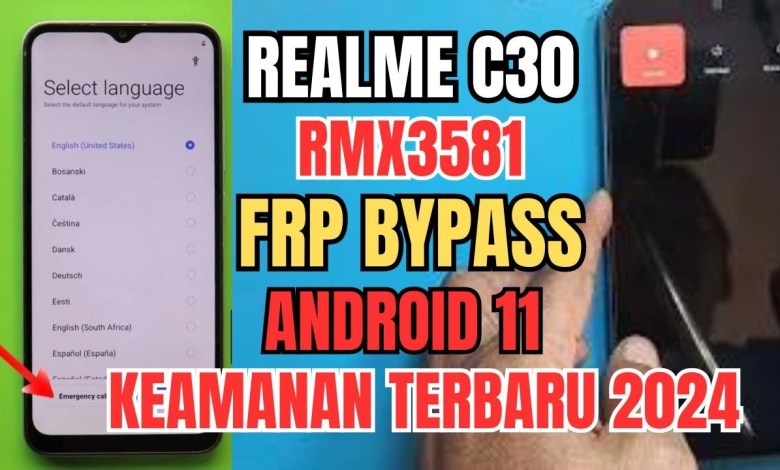
Realme C30 RMX3581 Cellphone: Bypassing Google Account Security
Introduction
In this article, we will be discussing the process of bypassing Google account security on a Realme C30 RMX3581 cellphone. This particular model is known for its tight security features that prevent unauthorized access to the device’s default menu. However, with the right tools and techniques, it is possible to bypass these security measures and gain access to the phone’s settings.
Setting up the Device
To begin the process, we need to power on the Realme C30 RMX3581 cellphone and navigate to the initial setup screen. By following the on-screen prompts, we can select our desired language (in this case, Indonesian) and choose the appropriate region (Indonesia). After selecting these options, we are asked to connect the device to a Wi-Fi network or mobile data connection in order to proceed.
Bypassing Account Verification
Next, we encounter a screen that prompts us to sign in with our Google account to verify our identity. If we do not have access to the original account used on the device, we will need to bypass this verification step. By following a series of steps, we can circumvent this security measure and gain access to the phone’s settings.
Accessing the Default Settings
Once we have successfully bypassed the account verification process, we can access the phone’s default settings. From here, we navigate to the “Applications and Notifications” section to check for updates and verify the device’s information. In our case, we discover that Google Play services are not functioning properly, necessitating further intervention.
Using a PC for Assistance
To address the issue with Google Play services, we need to connect the Realme C30 RMX3581 cellphone to a PC. By downloading the necessary files and drivers (available in the description of this article), we can extract and install the required software on our computer. This will enable us to access additional tools and resources to resolve the security issue on the device.
Troubleshooting and Resolving Security Concerns
With the assistance of our PC, we can power off the Realme C30 RMX3581 cellphone and execute the necessary steps to bypass the security measures that are hindering the functionality of Google Play services. By following the instructions provided in the accompanying files, we can successfully address the security concerns on the device and restore full access to its features.
Conclusion
In conclusion, the Realme C30 RMX3581 cellphone poses unique challenges when it comes to bypassing Google account security. However, with the right tools, techniques, and a bit of technical know-how, it is possible to overcome these obstacles and gain full access to the device’s settings and features. By following the steps outlined in this article, users can navigate the security protocols on the Realme C30 RMX3581 cellphone and ensure a smooth and seamless user experience.
#REALME #C30 #RMX3581 #FRP #BYPASS #ANDROID #SECURITY



