Unlock Redmi 9 (MI9) FRP without PC: GMAIL ID Bypass – Is it Possible?
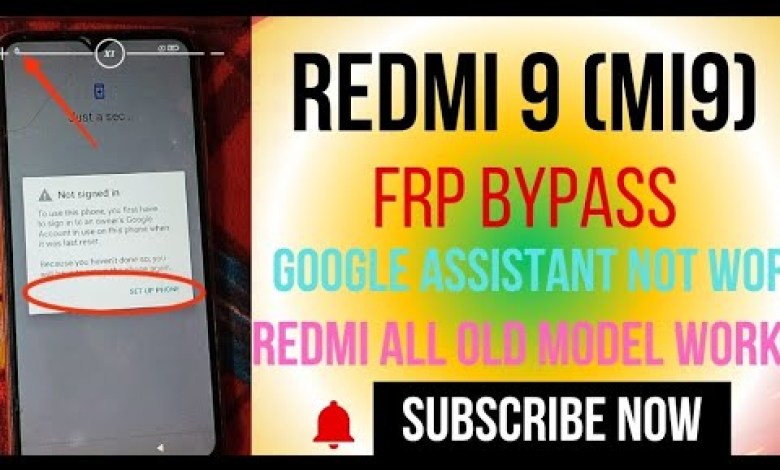
Redmi 9 (MI9) FRP bypass gmail id unlock// without pc rimoov Google account Android 12
HTML Headings for the Article:
The Process of Setting up Dummy 9: A Step-by-Step Guide
Introduction
Step 1: Initiating the Setup
Step 2: Performing FRP Bypass on Dummy 9
Step 3: Removing FRP Lock
Step 4: Adding Network and Completing Setup
Step 5: Setting up Adam Bypass Account
Conclusion
The script that was provided is about setting up a device called Dummy 9 and performing various actions on it. However, the script appears to be in Hindi and lacks a clear structure. In order to create a cohesive and informative article based on this script, it is important to organize the information into clear and concise steps.
Step 1: Initiating the Setup
The first step in setting up Dummy 9 is to begin the setup process. This involves following the instructions provided in the script, such as clicking on the arrow icon and completing the initial setup on the device.
Step 2: Performing FRP Bypass on Dummy 9
FRP (Factory Reset Protection) Bypass is a security feature on Android devices that prevents unauthorized users from accessing a device after a factory reset. In this step, the article will explain how to bypass FRP on Dummy 9 by following specific instructions provided in the script.
Step 3: Removing FRP Lock
After performing the FRP Bypass, the next step is to remove the FRP lock from Dummy 9. This step will involve following the script’s guidance on how to remove the lock through a series of actions on the device.
Step 4: Adding Network and Completing Setup
Once the FRP lock is removed, the next step is to add a network connection to Dummy 9. This will involve connecting to a WiFi network and completing the setup process on the device as directed in the script.
Step 5: Setting up Adam Bypass Account
Adam Bypass is a service that allows users to bypass various security measures on devices. In this step, the article will explain how to set up an Adam Bypass account on Dummy 9 by following the script’s instructions.
Conclusion
In conclusion, setting up Dummy 9 involves a series of steps that must be followed carefully to ensure successful completion. By following the instructions provided in the script and organizing the information into clear steps, users can easily set up the device and bypass security features as necessary.
By following the outlined steps and tips, users will be able to successfully set up Dummy 9 and bypass security measures to access the device as needed. The information provided in the script, when organized and presented clearly, can serve as a useful guide for individuals looking to set up the device effectively.
#Redmi #MI9 #FRP #bypass #gmail #unlock













