Unlock Samsung A03s FRP with a single click using a free tool – How does it work?
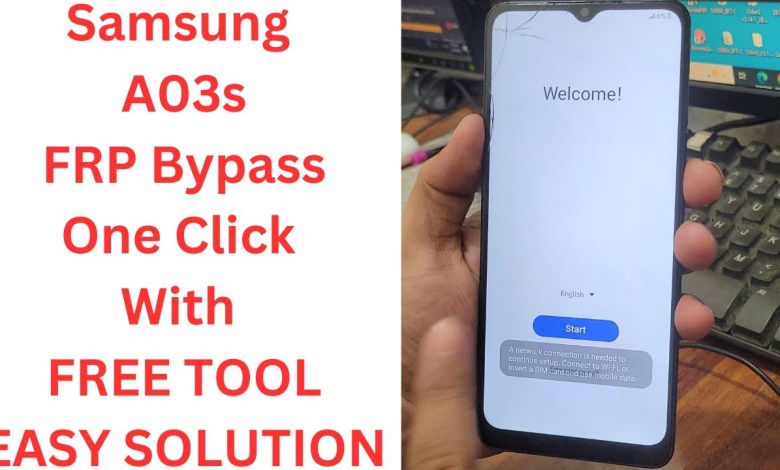
Samsung A03s FRP Bypass One Click With Free Tool | samsung a03s frp bypass 2025
Today, we will discuss how to bypass FRP lock on a Samsung account using a free tool. The first step is to turn off your mobile phone and put it in download mode. To put it in download mode, you need to press the volume down button while turning on the device. Once your phone is in download mode, you can download the free tool called FRP 4.1 from the link provided in the description.
After downloading the tool, make sure to also download the Samsung ADB driver and MTB driver. These drivers are necessary for the tool to work properly. Once you have downloaded all the necessary files, connect your phone to your computer using a USB cable. Open the utility tool and ensure that your phone is connected to the computer. You should see a download mode screen on your phone when it is properly connected.
Next, click on the utility tool and select the Samsung FRP Odin option. This will activate the tool in a few seconds, after which you can close it. Your phone should now be unlocked, and the FRP lock should be bypassed successfully. You can find the free tool called SEM Flash in the description as well.
If you encounter any issues during the process, feel free to watch our tutorial on how to put your phone in download mode. Remember to like this video and subscribe to our channel if you found this guide helpful. Thank you for watching!
#Samsung #A03s #FRP #Bypass #Click #Free #Tool



