Unlock Samsung Device: How to Bypass FRP in 2024 with Android 13-14 Latest Security
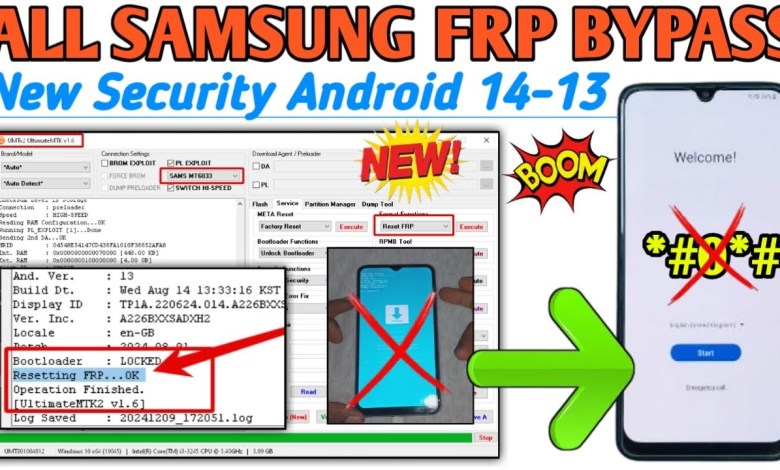
SAMSUNG FRP BYPASS 2024 Android 13-14 Latest Security 2025✔️ samsung frp download mode failed |
Heading 1: How to Unlock Your Phone in Download Mode
Heading 2: Step by Step Guide to Unlocking Your Phone Using Different Tools
Have you ever faced the issue of your phone getting stuck in Download Mode while trying to unlock it? Don’t worry, I am here to guide you through the process of unlocking your phone using different tools. In this article, we will discuss how to unlock your phone step by step by following simple instructions.
Unlocking your phone in Download Mode can sometimes be a challenging task, especially if you are not familiar with the process. But worry not, as I will walk you through the steps you need to take in order to successfully unlock your device.
Firstly, make sure your phone is in Download Mode and check if the unlocking process has started. If not, make sure you have the latest updates installed on your device. Once confirmed, connect your phone to the computer and proceed with the unlocking process.
If you are unable to unlock your phone using the first tool, do not worry. We will try using another tool to unlock your device. Check if your phone is stuck in Download Mode and not progressing in the process. If so, it indicates that the tool you are using is not the latest version and needs to be updated.
In case the second tool fails to unlock your device as well, try removing the tool and closing the application. Give it a final attempt by using a different tool, such as GSM Prime Tool, which is a free tool to unlock your device.
If you need access to any tools for unlocking your phone, feel free to join my Telegram channel where I regularly share the latest updates and free tools for unlocking your devices. By joining the channel, you can stay updated with the latest tools available for unlocking your phone.
The GSM Prime Tool can successfully unlock your phone in Download Mode. If you face any difficulties in the process, ensure that your phone is correctly in Download Mode before proceeding. You may need to repeat the process of entering Download Mode if the unlocking process is stuck or not progressing.
Hold down the Volume Up and Power button to put your phone in Download Mode and the process will start automatically. If the process is not initiated, try clicking on Download Mode again and proceed with the unlocking process.
In conclusion, unlocking your phone in Download Mode can be a straightforward process if you follow the steps carefully and ensure that you have the latest updates installed on your device. By using different tools and following the instructions provided, you can successfully unlock your phone and regain access to your device.
Unlocking your phone in Download Mode may seem daunting at first, but with the right tools and guidance, you can easily unlock your device and restore its functionality. Follow the steps outlined in this article to unlock your phone and troubleshoot any issues that may arise during the process.
#SAMSUNG #FRP #BYPASS #Android #Latest #Security












