Unlock Samsung FRP with 100% success rate in 2024 on Android 13-14 – Can it really be done?
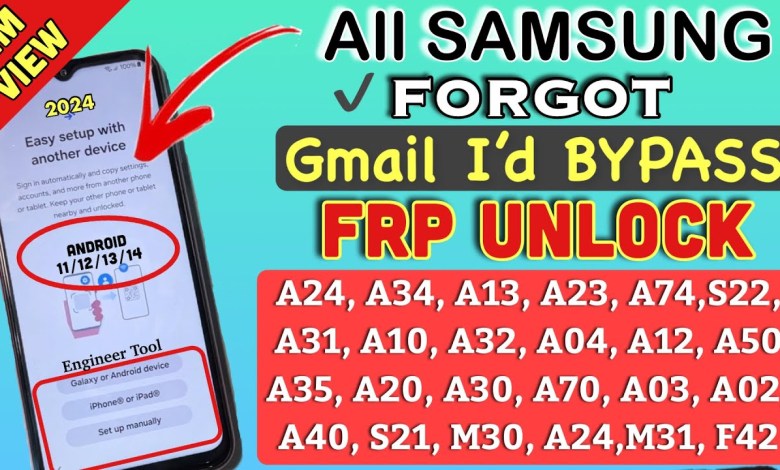
SAMSUNG FRP BYPASS 2024 (100% DONE) Android 13-14 Latest Security 2025 Frp Lock Removal/Frp Unlock
will not be able to unlock your phone through this method.
But don’t worry, there is still a way to unlock your Samsung Android smartphone without visiting a service center or purchasing any application. In this video, I will guide you through the process of unlocking your smartphone using a different method.
The alternative method to unlock your Samsung Android smartphone is by using the Find My Mobile feature. Find My Mobile is a service provided by Samsung that allows you to remotely unlock your smartphone if it is connected to the internet. To use this feature, you will need to have a Samsung account linked to your smartphone.
To unlock your smartphone using Find My Mobile, follow these steps:
1. Visit the Find My Mobile website on a computer or another device.
2. Log in to your Samsung account using the same credentials that are linked to your smartphone.
3. Once logged in, you will see a list of options for managing your device. Look for the option to unlock your device remotely.
4. Click on the unlock option and follow the on-screen instructions. You may need to enter your Samsung account password to confirm the unlock.
5. Once the unlock process is complete, your smartphone will be unlocked and you can set a new PIN, pattern, or password to secure your device.
Using the Find My Mobile feature is a convenient way to unlock your Samsung Android smartphone without losing any data or having to visit a service center. However, it is important to note that this method will only work if your device is connected to the internet and if you have a Samsung account linked to your smartphone.
In conclusion, if you have forgotten the PIN, pattern, or password lock on your Samsung Android smartphone, there are two methods you can use to unlock your device. The first method is by performing a factory reset, which may result in the loss of data on your device. The second method is by using the Find My Mobile feature, which allows you to remotely unlock your device if it is connected to the internet.
I hope this video has been helpful to you in unlocking your Samsung Android smartphone. If you have any questions or need further assistance, please feel free to leave a comment below. Thank you for watching and don’t forget to like and subscribe for more useful tips and tricks for your smartphone.
[Music] Thank you for watching!
#SAMSUNG #FRP #BYPASS #Android












