Unlock Samsung FRP with Guaranteed Success in 2025 (Android 12-13-14)
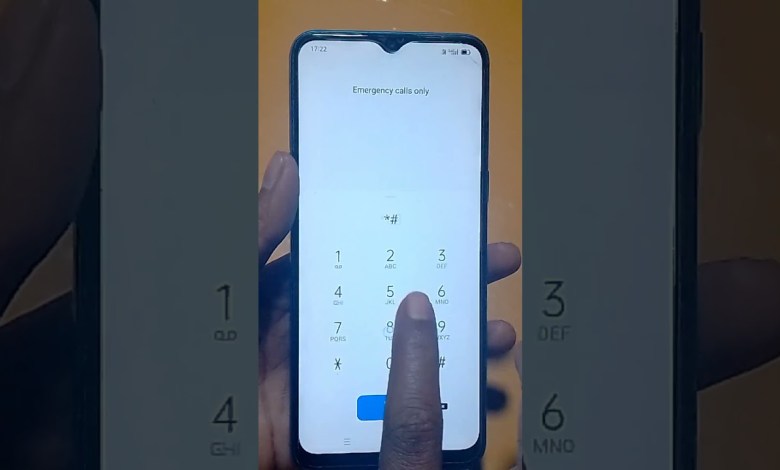
Samsung FRP Bypass 2025 (100% DONE) Android 12-13-14 Latest Security✔️Frp Lock Removal – Frp Unlock
Unlock Your Phone Easily With These Tips
Have you ever been in a situation where your phone is locked and you’re struggling to unlock it? Don’t worry, in this article, I will share some tips on how you can easily unlock your phone without any hassle. So, let’s dive into it.
### Finding the Emergency Call Button
The first step in unlocking your phone is to locate the emergency call button. This button is usually found on the lock screen of your device. Once you find it, simply tap on it to access the emergency call page.
### Dialing the Master Code
On the emergency call page, you will find a dial pad where you can enter a code to unlock your phone. The code is known as the master code. In this case, we will be using the code *813#. Once you enter the code and tap on the dial button, you will see that your phone has been successfully unlocked without any data loss.
### Benefits of Using the Emergency Call Method
One of the main benefits of using the emergency call method to unlock your phone is that it is a quick and easy process. You don’t need to have any technical knowledge or expertise to do it. Additionally, this method does not result in any loss of data on your device.
### Likelihood of Success
The success rate of unlocking your phone using the emergency call method is quite high. Many users have reported that they were able to unlock their phones successfully by following these simple steps. Therefore, if you find yourself in a situation where your phone is locked, don’t panic. Just follow the steps mentioned in this article and you will be able to unlock your phone in no time.
### Conclusion
In conclusion, unlocking your phone doesn’t have to be a complicated process. By using the emergency call method and dialing the master code, you can easily unlock your device without any hassle. So, next time you find yourself in a situation where your phone is locked, remember these tips and you will be able to unlock it quickly and effortlessly.
Remember to like this video if it helped you unlock your phone, and subscribe to our channel for more helpful tips and tricks. Thank you for watching!
#Samsung #FRP #Bypass #Android











