Unlock Samsung FRP Without Using a PC in 2025 – Can It Be Done?
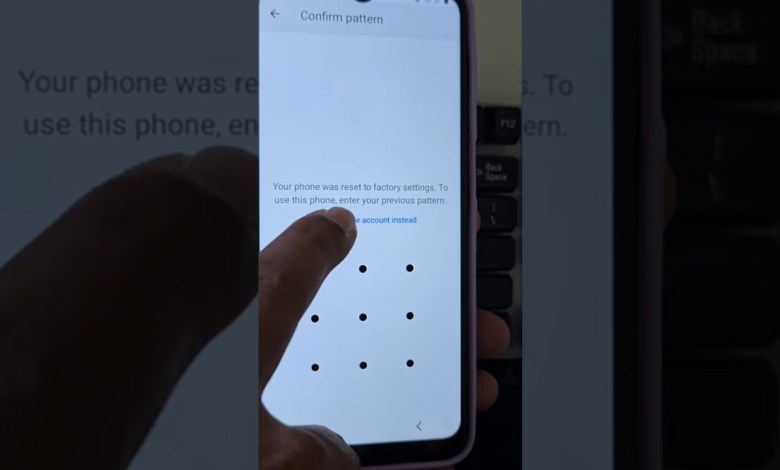
Without pc – samsung frp bypass without pc – 2025
Google and screen lock recommendation, watch the step-by-step tutorial video. In this tutorial video, we will not be using the PC to recover it, we have to be connected to a Wi-Fi network to do this process. The first thing we are going to do is pay close attention until the end of the video as we will perform some functions to recover our device. Click on the first option on the left, then click on the screen lock option and click on using Google account. Here we will do the following, when we are here with the locked account of our forgotten Gmail account, click on forget password and enter any text. Then click on any text again, click next, then click back.
Heading 1: How to Recover a Locked Screen Using Google Account
In this tutorial video, we will learn how to recover a locked screen on a device using a Google account. It is important to follow the step-by-step instructions and be connected to a Wi-Fi network for the process to work successfully.
Heading 2: Steps to Recover a Locked Screen
1. Click on the first option on the left side of the screen.
2. Select the screen lock option and choose to use the Google account.
3. Enter any text when prompted to forget the password.
4. Click on any text again and then click on next.
5. Finally, click on the back button to complete the recovery process.
Heading 3: Importance of Paying Attention to the Tutorial
It is crucial to pay attention to the tutorial until the end in order to successfully recover the locked screen. Following the instructions carefully will ensure a smooth recovery process without the need for a PC.
Heading 4: Connecting to a Wi-Fi Network
Being connected to a Wi-Fi network is essential for the recovery process to work. Make sure you are connected to a stable Wi-Fi connection before starting the recovery process.
Heading 5: Troubleshooting Tips
If you encounter any issues during the recovery process, try restarting the device and reconnecting to the Wi-Fi network. If the problem persists, consult the tutorial video for additional troubleshooting tips.
Heading 6: Conclusion
Recovering a locked screen using a Google account is a simple process that can be done without the need for a PC. By following the step-by-step instructions in the tutorial video and being connected to a Wi-Fi network, you can successfully recover your device in no time. Pay close attention to the instructions and follow the recommended steps for a smooth recovery process.
#samsung #frp #bypass


