Unlock Samsung Galaxy A14 FRP & Learn SM-A145F Bypass Method!
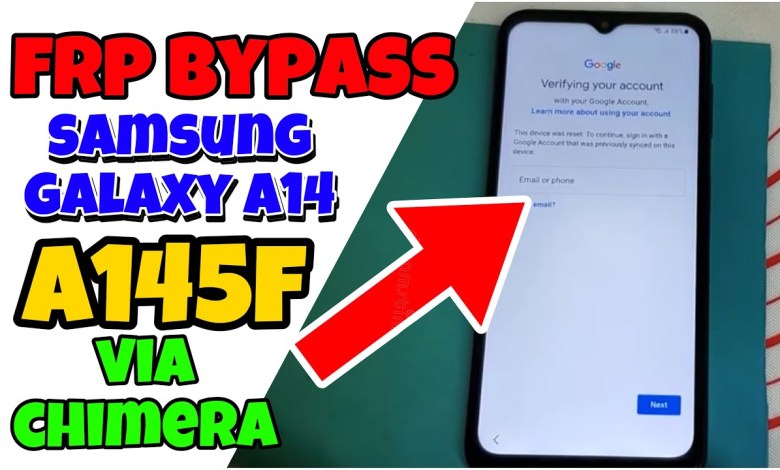
Samsung Galaxy A14 FRP bypass | SM-A145F frp bypass via chimera Test point
Good day everyone, today we have here the Samsung A14, with the model number A15F. This is our FRP bypass method for this device. I have tested using our tool to enable ADB, but after waiting for a few minutes, I encountered an error. No pop-up appeared, so let’s proceed to the next step. Let’s power off the phone and remove the back cover to access the test points. We will need to use a different tool as the unlock tool is giving us an error.
First, we need to remove the screws at the back of the phone to reveal the test points. Once you have removed the back cover, quickly disconnect the battery. The test points are two small circles that you need to connect using a twister. Let’s open our tool, the Chera tool, and initiate the test points. Once the model is detected, reconnect the battery and connect the phone to the tool.
If you encounter any issues with the USB data cable, you may need to repeat the test point process. Disconnect the cable, perform the test points again, and then reconnect the cable. It is important to ensure a proper connection for the tool to work effectively.
Next, let’s proceed to the FRP bypass process. Follow these steps carefully to successfully bypass the FRP lock on the Samsung A14.
Step 1: Power off the device and remove the back cover. Disconnect the battery.
Step 2: Locate the test points on the device and connect them using a twister tool.
Step 3: Open the Chera tool and initiate the test points. Connect the phone once the model is detected.
Step 4: If there are any issues with the USB data cable, repeat the test point process.
Step 5: Once the phone is connected to the tool, follow the on-screen instructions to bypass the FRP lock.
Step 6: Once the process is complete, disconnect the phone and reassemble it.
By following these steps, you can successfully bypass the FRP lock on the Samsung A14. Remember to carefully follow each step to ensure a smooth bypass process.
In conclusion, the FRP bypass process for the Samsung A14 may encounter some errors, but with the right tools and steps, you can successfully bypass the lock. Thank you for watching this tutorial, and I hope it helps you with bypassing the FRP lock on your device. Stay tuned for more helpful tutorials and guides.
#Samsung #Galaxy #A14 #FRP #bypass #SMA145F #frp #bypass



