Unlock Samsung Galaxy Frp Bypass in 2025: Guaranteed 100% Success on Android
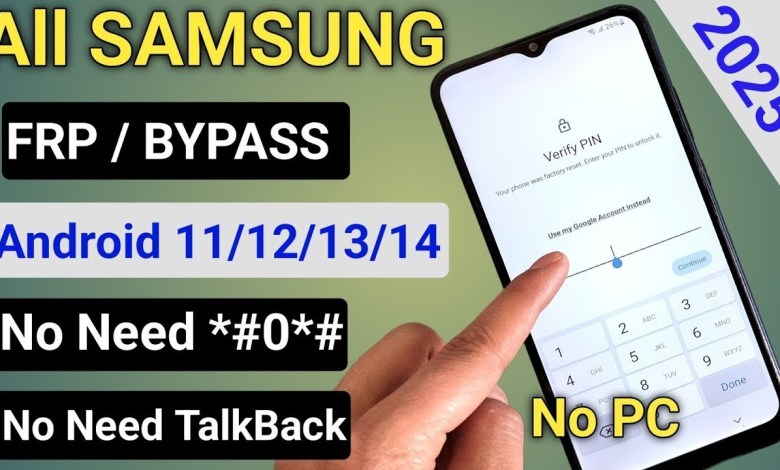
All Samsung Galaxy Frp Bypass 2025 (100% DONE) Android 12-13-14 Latest Code✔️Frp Unlock Without Pc
Unlock Your Smartphone Without Visiting the Service Center
Greetings, friends! Today’s video is dedicated to all the customers who are using an Android smartphone or any other mobile phone. If you are using an Android smartphone and you have forgotten the PIN, pattern, or password lock, and you are wondering how to unlock your smartphone without visiting the service center, then you are in the right place.
Introduction to the Method
In this video, I will show you a simple method for unlocking your phone without the need to visit a service center. So, let’s find out how you can successfully unlock your phone.
Step 1: Lock The Phone
The first step is to lock the phone. Go to the settings on your phone, specifically on your smartphone called the Emergency Call button. Swipe the screen to access the Emergency Call button and dial the Emergency Code. This code is very important for unlocking your phone. Dial the code *0756 23456# to access the service menu containing the Unlock Code option.
Step 2: Unlock the Phone
Once you have clicked on the Unlock Code option, the phone will be unlocked. Click on the phone screen to confirm the unlock. Your phone is now successfully unlocked, and all data is retained without any deletion. No data is deleted, and everything remains available on your phone.
Conclusion
Please subscribe to the channel and like the video for more content like this. Thank you for watching!
#Samsung #Galaxy #Frp #Bypass #Android



