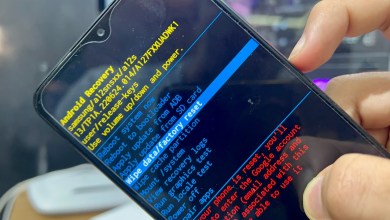Unlock Samsung Galaxy with Latest Android 12-13-14 Frp Bypass Trick: Are You Curious?

Samsung Galaxy Frp Bypass 2024 Android 12-13-14 Latest Security 2025✔️Frp Lock Removal | Frp Unlock
Configuration page and after clicking on this loop back option you will see that the screen of your Samsung smartphone will start to flash and after that you have to click on the back button and then you have to click on the emergency call option again and then you have to dial the same number star h z star H again and then click on the loop back option again.
By doing this process for 3-4 times, you will see that the Gmail ID account credential page will be removed from your Samsung smartphone and you can easily skip this page and set up your Samsung smartphone without any hassle. This method is very simple and easy to follow and it does not require any software or tools to remove the FRP lock from your Samsung smartphone.
Now, after removing the Gmail ID account credential page from your Samsung smartphone, you can easily set up your Samsung smartphone as a new device and you can enter any Google account details or create a new Google account to use your Samsung smartphone.
I hope this video was helpful for you and you were able to remove the FRP lock from your Samsung smartphone easily. If you have any questions or concerns, please feel free to ask in the comments section below and I will be happy to help you.
Thank you for watching and don’t forget to like, share, and subscribe to my channel for more videos like this. Stay tuned for more tips and tricks for your Samsung smartphone. Bye for now!
#Samsung #Galaxy #Frp #Bypass #Android #Latest