Unlock the FRP on Huawei Honor 5x (Kiw-Al10) – Find out how!
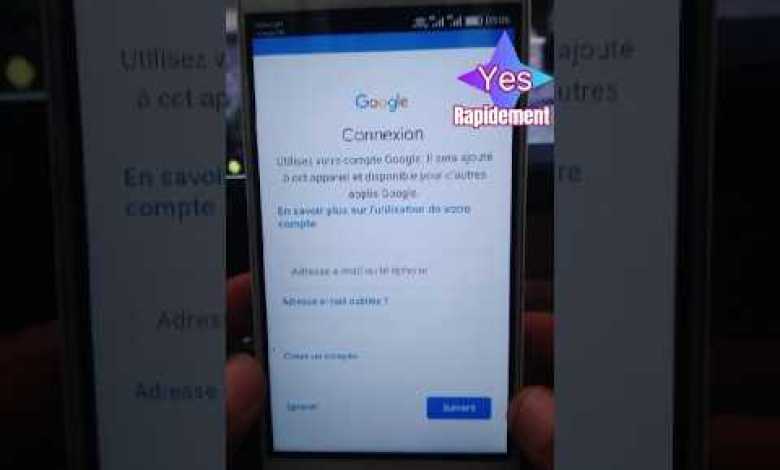
Débloqué ,FRP Huawei honor 5X (Kiw-AL10 ) Supprimez le Verrouillage de Compte Google Facilement !
Unlocking Google Account on Honor Phones
Here, we are talking about manually unlocking the Google account on Honor phones, a process that I have successfully performed before. All you need to do is simply click on “skip” and continue with the configuration steps. Unlocking the Google account is also known as FRP bypass, which stands for Factory Reset Protection or removing the Google account.
When setting up a new phone or performing a factory reset, you may encounter the “verify your account” screen which requires you to enter the Google account and password that was previously synced with the device. This is a security feature designed to prevent unauthorized access to the device in case it is lost or stolen.
What is FRP Bypass?
FRP bypass is a method of unlocking the Google account on Android devices without entering the previous account credentials. This can be useful if you have forgotten the account details or if you have purchased a second-hand phone that still has the previous owner’s account linked to it.
There are different ways to bypass the FRP lock, ranging from manual methods to using specific software tools. In this article, we will focus on the manual method for unlocking the Google account on Honor phones.
How to Perform FRP Bypass on Honor Phones
1. Start by powering on the Honor phone and connecting it to a stable Wi-Fi network. Make sure you have a good internet connection before proceeding with the FRP bypass.
2. When you reach the “verify your account” screen, click on the “skip” option. This will bypass the Google account verification process and allow you to continue setting up the device.
3. Follow the on-screen instructions to complete the setup process. You may be asked to enter your Google account details or create a new account during this process. If you encounter any issues, make sure to troubleshoot and follow the instructions carefully.
4. Once you have successfully set up the device, you will have bypassed the Google account verification and can now use the phone without any restrictions.
Benefits of FRP Bypass
One of the main benefits of bypassing the FRP lock is that it allows you to use the device without being restricted by the Google account verification. This can be particularly useful if you have forgotten the account details or if you have acquired a second-hand phone with a locked Google account.
By using the FRP bypass method, you can easily unlock the device and regain access to all its features and functions. This can save you time and effort in trying to recover or reset the Google account credentials.
Conclusion
In conclusion, unlocking the Google account on Honor phones using the FRP bypass method is a simple and effective way to regain access to the device. By following the steps outlined in this article, you can easily bypass the Google account verification and continue using the phone without any restrictions.
Remember to always proceed with caution when bypassing the FRP lock, as it may void the warranty of the device or cause other issues. If you are unsure about performing the FRP bypass yourself, it is recommended to seek professional help to avoid any potential risks.
Overall, the FRP bypass method is a useful tool for unlocking Google accounts on Android devices and can be a lifesaver in certain situations. Just remember to use it responsibly and only for legitimate reasons.
#Unlocked #Frp #Huawei #Honor #KiwAl10 #delete













