Unlock the Mystery: Bypass FRP on Vivo V29 5G with Android 14 August Security
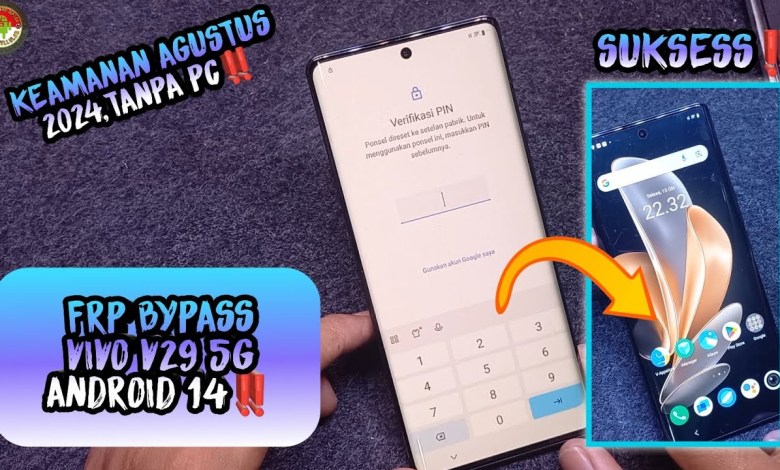
FRP BYPASS VIVO V29 5G ANDROID 14 KEAMANAN AGUSTUS 2024,TANPA PC‼️
How to Bypass Verification PIN on Vivo V29
Welcome back to TNJ Teknisi Nekat Jepara channel, where we discuss various issues related to smartphones, including how to handle both hardware and software problems. Today, we will be talking about how to bypass the verification PIN on the Vivo V29.
The Issue
Many Vivo V29 owners have encountered a problem where they get locked out of their device due to forgetting their screen lock PIN or pattern. This often happens after performing a factory reset. The device asks for the previously set verification PIN, which the user has forgotten. In such cases, the option to use a Google account to unlock the device may not work if the user also forgets their Google credentials.
How to Bypass
Here are the steps to bypass the verification PIN on the Vivo V29:
Step 1: Connect to Wi-Fi
Make sure your device is connected to a Wi-Fi network. This will allow you to proceed with the bypass process smoothly. Check the Wi-Fi connection status on your device to ensure it is connected.
Step 2: Adjust Screen Brightness
Before proceeding, adjust the brightness of your screen to make it easier to follow the steps. This will ensure that you can clearly see the instructions throughout the process.
Step 3: Bypass Process
As I mentioned earlier, the exact version of Android and security measures on the Vivo V29 may vary. However, the general process for bypassing the verification PIN is as follows:
- On the PIN entry screen, tap on the ‘Use Google Account’ option.
- Enter your Google account details, including email or phone number, and password.
- Follow the on-screen instructions to complete the verification process.
If this method works, you should be able to unlock your device and use it normally. However, if you do not remember your Google account details or if the bypass process does not work, you may need to try alternative methods.
Conclusion
Dealing with a verification PIN issue on your Vivo V29 can be frustrating, especially if you are locked out of your device. By following the steps outlined above, you can attempt to bypass the verification process and regain access to your device. Remember to always keep your PIN or pattern in a safe place to avoid such issues in the future.
Thank you for watching and stay tuned for more tech tips and tricks on TNJ Teknisi Nekat Jepara channel.
#FRP #BYPASS #VIVO #V29 #ANDROID #AUGUST #SECURITY













