Unlock the Mystery: How to Bypass FRP on Vivo Y20, Y20G, Y12, Y21, and Y12s
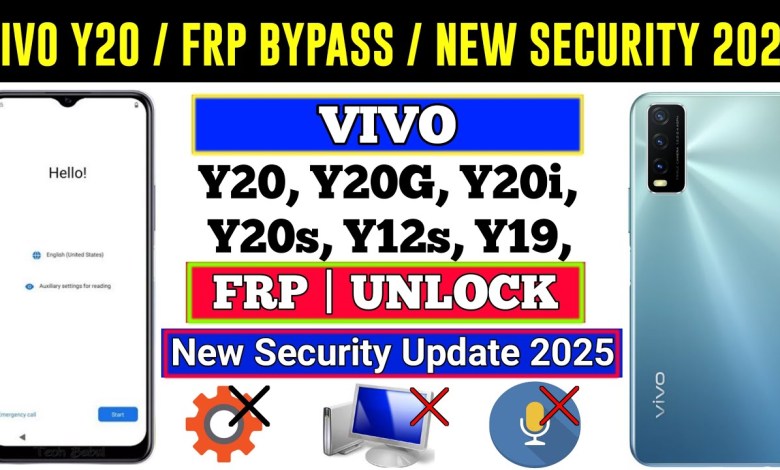
Vivo Y20/Y20G/Y12/Y21/Y12s | All Vivo FRP Bypass | Vivo Y20 Frp Bypass Android 11 New Security 2025
HTML Headings for the Article:
Mobile Team Official: Vi2 FRP Unlock Security Update 2025
Introduction
Unlocking the FRP on Vi2 without PC
Old Security Update vs New Security Update
Issues with Mic Option and Old Tricks
Conclusion
As-salamu alaykum, I am your brother, your friend Salman Ahmad, and you are watching Mobile Team Official. Today, we have the Vi2 device with us, which is locked with FRP (Factory Reset Protection). As you can see, the FRP is locked due to a hard reset, but it also comes with a new security update for 2025. Along with the new security update, we have the Vi2, which we will unlock the FRP without using a PC.
I have already uploaded two to three videos on Vi2 on this channel. The old security update was not working properly, as the options were not functioning, and it was not opening as expected. Even the mic was not working with this update. But in this new security update, we will bypass the FRP in a new way, so make sure to watch the video till the end without skipping any part.
First, you need to connect your mobile phone to a Wi-Fi network. Once you have connected, I will connect my phone to the Wi-Fi network here. If you are new to the channel, don’t forget to like the video and subscribe to the channel so you can get notifications for upcoming videos.
Let’s start the video. If you skip the video, your mobile phone might not be able to unlock the FRP.
[Music playing]
We are facing an old pattern that we cannot remember. It is asking for our old Gmail account password, which we also can’t recall. Now, we will try to unlock the FRP. Once we go back, you can see that the mic option is not working as expected. It is an old method that is not working at this time. Before unlocking FRP, we must go back to the previous steps.
Back to the old tricks, it seems like the old pattern is not working, and it is not accepting the new password. Now, we will try to unlock the FRP. Once we go back, you can see that the mic option is not working as expected. It is an old method that is not functioning at this time. Before unlocking FRP, we must go back to the previous steps.
I have already mentioned that the old tricks are not working with this new security update. Now, let’s go back. First, we will try to enable the Talkback option.
It seems like we are facing an issue with the mic option that is not functioning properly. The old method is not working, so we need to find a new way to bypass the FRP.
In conclusion, the Vi2 device comes with an updated security feature for 2025. The old methods and tricks are not working with this new security update. We faced issues with the mic option not working and the old patterns not being recognized. We will continue to find new ways to unlock the FRP without using a PC. Thank you for watching Mobile Team Official. Like and subscribe for more updates.
#Vivo #Y20Y20GY12Y21Y12s #Vivo #FRP #Bypass #Vivo












