Unlock the Mystery: How to Bypass FRP on Vivo Y28/Y28e with 5G Capability
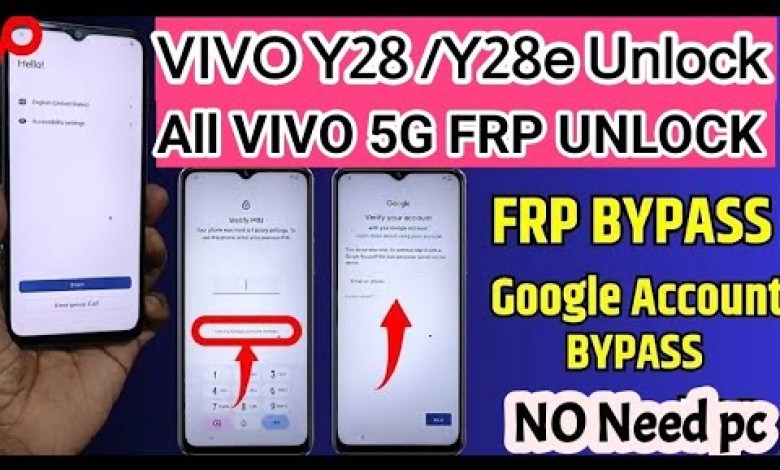
Vivo Y28 / Vivo Y28e 5g Frp Bypass| All Vivo Android 13 / 14 Frp unlock | VIVO Bypass Frp latest
Easy Steps to Connect Your Device to Wi-Fi
Do you have a Vava EFRLak display that you want to connect to Wi-Fi? Follow these simple steps to get started:
Step 1: Start the Process
Start by turning on the display and selecting the language. Once you have selected the language, choose your country and click “Next”. Accept the privacy settings and then connect the display to Wi-Fi by selecting your Wi-Fi network and entering the password. Click “Connect” and wait for the device to establish a connection.
Step 2: Navigate the User Interface
Once connected to Wi-Fi, you will see the network symbol on the display, indicating that the FRP lock has been applied. Click on the network symbol and navigate to the network settings. Press and hold the plus and minus buttons to enable TalkBack. Once enabled, press the buttons again to access the TalkBack settings.
Step 3: Enable TalkBack
In the TalkBack settings menu, enable TalkBack by pressing and holding the plus and minus buttons. This will activate the TalkBack feature, which provides audio feedback for navigating the user interface.
Step 4: Set the Language
Once TalkBack is enabled, you will see the language symbol on the display. Click on the symbol or double-tap to access the language settings. Choose your preferred language and click “Next” to proceed.
Step 5: Follow the Instructions
Follow the on-screen instructions to set up the display. Click “Next” to continue and double-tap to confirm your selections. Press the screen twice in any area to follow the instructions provided by the display.
Step 6: Complete the Setup
Once you have completed the setup process, you will see the approval symbol on the display. Click on the symbol to confirm your settings and finalize the setup. Congratulations! Your device is now connected to Wi-Fi and ready to use.
By following these simple steps, you can easily connect your Vava EFRLak display to Wi-Fi and start enjoying all its features. Whether you have a Vava, Yav, or 8-Series model, this method will work seamlessly on any compatible device.
#Vivo #Y28 #Vivo #Y28e #Frp #Bypass #Vivo #Android











