Unlock the Secrets: Bypass Infinix Android 11 FRP in 2025—No PC Needed!
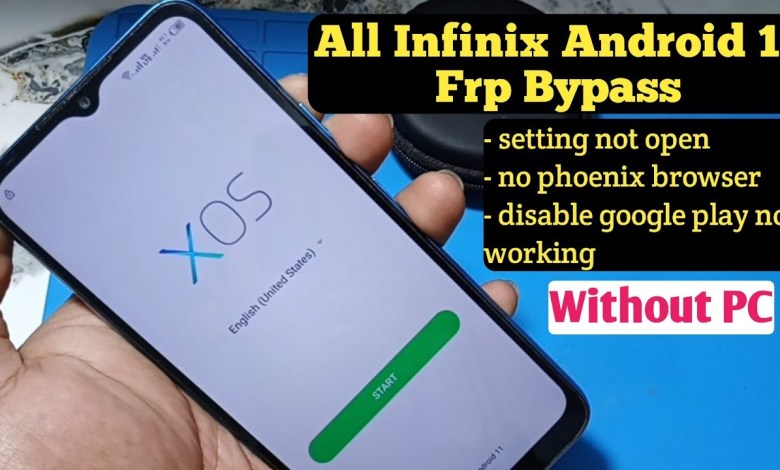
Infinix Android 11 Frp Bypass 2025 Without PC
How to Bypass FRP (Google Account) on Infinix Android 11
Assalamualaikum warahmatullahi wabarakatuh. Welcome back to ME Tutorial! In today’s session, we’ll cover how to bypass the FRP (Factory Reset Protection) on an Infinix device running Android 11. If you have a device that’s prompting for Google account verification after a factory reset, you’re in the right place.
Understanding FRP Lock
FRP lock is a security feature on Android devices designed to protect your data. When you reset your device, it requires you to enter the Google account credentials used before the reset. This can be a hurdle, especially if you forget your credentials.
Common Issues with FRP
When attempting to reset your device, you may encounter issues such as being unable to access settings or activating specific functions, leading to frustration. Many users have reported unsuccessfully attempting to bypass the FRP using common methods like changing the screen lock or disabling Google Play Services.
Step-by-Step Bypass Method Using a SIM Card
Requirements
- Infinix device running Android 11
- SIM card with a PIN lock enabled
Steps to Follow
Insert the SIM Card:
Start by inserting the SIM card into the Infinix device that is requesting Google account verification.Access the SIM PIN Screen:
After inserting the SIM, the screen should prompt you to enter the SIM PIN.Initiate Emergency Call:
Choose the ‘Emergency Call’ option. You will see an option for ‘Emergency Information’—tap on it twice.Access the Note Feature:
Next, you’ll see a pencil icon located at the top right corner of the screen. Tap on it to enter your SIM PIN for access.Wait for Signal:
Make sure that the device finds a signal by watching for any network indication.Add a Contact:
Once the signal is showing, select the option to ‘Add Contact.’Grant Permissions:
It will ask for permissions. You will need to allow access to contacts. Select any default contact if prompted.Create a New Contact:
Create a new contact. You can name it something like “bypass” and set the phone number as “123”.Save the Contact:
After entering the details, save the contact.Share the Contact:
Now, select the three dots in the upper right corner to access additional options, and choose ‘Share’.Select the Messaging App:
Choose a messaging app to share the contact. This is where we’ll do the magic.
Jumping Over the FRP Verification
Accessing System Apps
Once shared successfully, this can redirect you to the messaging app interface, allowing further actions:
Navigate to Settings:
Use the available options in the messaging app to navigate to application settings or access system apps.Disable Security Features:
In the settings, search for any security features like Google Play Services and disable them. Also, look for any device administration apps that might restrict access.
Conclusion
Congratulations! After following these steps, you should be able to bypass the Google account verification screen on your Infinix device running Android 11. Always remember, this method is for legitimate use cases, such as recovering your own device or assisting others legally.
Additional Tips
Backup Important Data: Always ensure that important data is backed up before proceeding with any factory resets to avoid losing any files.
Know Your Limits: While bypassing FRP makes sense in certain situations, consider consulting the manufacturer or a service center for severe issues.
Be Aware of Legal Implications: Note that bypassing security measures on devices you do not own is illegal and unethical.
Further Assistance
If you continue to face issues, feel free to ask in the comments. We are here to help!
Stay Connected!
For more tutorials and technology tips, make sure to subscribe to our channel. Thank you for joining us today, and see you in the next video!
This detailed guide offers a comprehensive understanding for users looking to bypass FRP on their Infinix Android 11 device while emphasizing the importance of adhering to ethical standards. Check back for more valuable content that simplifies tech for everyone!
#Infinix #Android #Frp #Bypass












