Unlock the Secrets: OPPO A5 2020 FRP Bypass in 2024 | Android 11 Google
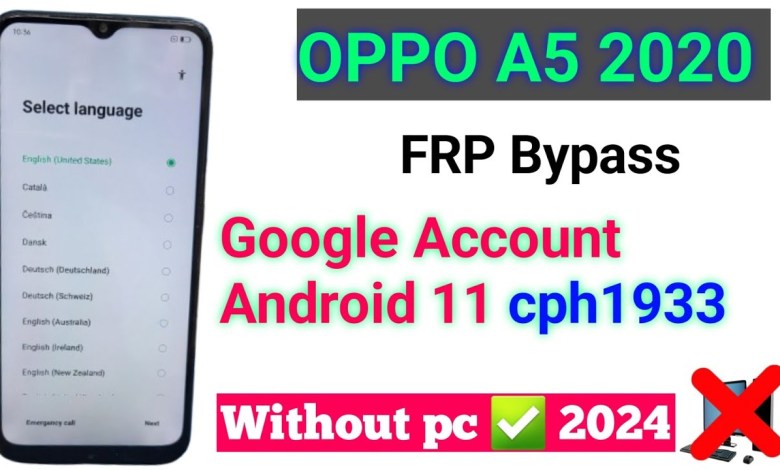
OPPO A5 2020 FRP BYPASS 2024 | Android 11 Google Account Bypass without pc cph1933 | New Trick
Troubleshooting Android Lock Screen Issue
Hello friends, welcome to Sunny Mobile Repairing. Today, we will be discussing how to troubleshoot issues with the Android lock screen. So, let’s dive right in!
Step 1: Bypass Password with Voice Command
If you are unable to unlock your device because you have forgotten the password, don’t worry. Simply follow these steps:
- Press and hold the volume up and down buttons together.
- Tap on the screen to activate the TalkBack feature.
- Say "open settings" to access the device settings.
- Navigate to the Accessibility settings and turn off TalkBack.
- Now, scroll to the Password and Security section and verify if a password is set.
Step 2: Reset Device Settings
If you are still unable to unlock your device, follow these steps:
- Go to the About section of the settings menu and check the Android version.
- Press the Backup and Reset option.
- Select Reset Network Settings and confirm the action.
- Finally, reset the system settings to default.
Step 3: Erase Data and Contacts
If the issue persists, follow these steps to erase all data and contacts from your device:
- Navigate to the Erase Downloads and Apps option.
- Select Erase Contacts and confirm the action.
- Proceed with erasing all downloaded apps and contacts from your device.
By following these steps, you should be able to troubleshoot and resolve any issues related to the Android lock screen. Remember to back up your important data before performing a reset.
Thank you for watching! Stay tuned for more tips and tricks on mobile repairing.
Conclusion
In conclusion, troubleshooting issues with the Android lock screen can be challenging, but with the right steps and guidance, you can easily overcome any obstacles. Make sure to follow the instructions carefully and seek professional help if needed. Stay safe and keep your mobile devices secure.
For more information and tutorials, visit the Sunny Mobile Repairing YouTube channel. Thank you for your attention and support!
#OPPO #FRP #BYPASS #Android #Google













