Unlock the Secrets: The Revolutionary 2025 Method for Bypassing Samsung FRP!
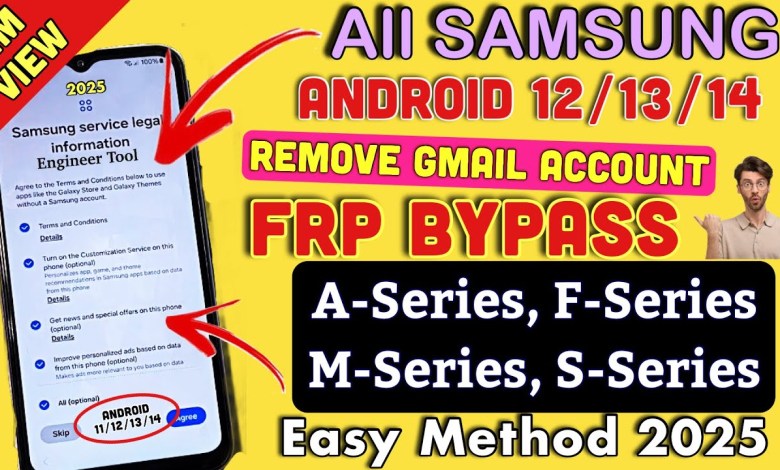
2025 New Method All Samsung FRP Bypass/Unlock 2025 All Android 12-13-14 | Google Account Remove
Bypassing FRP Lock on Samsung Android Smartphones: A Complete Guide
Introduction
Hello everyone, and welcome to our latest video dedicated to Samsung Android smartphone users facing issues with FRP lock! If your smartphone is locked due to a forgotten PIN, pattern, or password, this article will guide you through the hard reset process and what to do next. We will walk through each step to help you regain access to your device with ease.
Understanding the FRP Lock
When you perform a hard reset on your Samsung Android device, you’re often greeted by a welcome screen with several options. If your device is still locked with a pin, pattern, or password, you will also encounter a lock known as FRP, or Factory Reset Protection. This security feature is designed by Google to prevent unauthorized access to your smartphone when it is lost or stolen.
The Importance of FRP Lock
The FRP lock is essential for protecting personal information on your device and is commonly enabled when you set up a Google account on your smartphone. While this feature is vital for security, it can become a hurdle if you’ve forgotten your login credentials.
Preparing for the Hard Reset
Before we dive into the bypassing process, ensure that you have the following:
- Your Samsung Android phone
- A stable Wi-Fi connection
- A Google account (if you remember your login details)
Steps to Perform a Hard Reset
To start, you may need to perform a hard reset on your device. Follow these steps carefully:
- Power Off Your Device: Hold the power button and turn off your device.
- Enter Recovery Mode: Press and hold the Volume Up, Bixby, and Power buttons simultaneously until the Samsung logo appears. After that, release the buttons.
- Navigate Recovery Menu: Use the volume buttons to navigate through the options and the power button to select “Wipe Data/Factory Reset.”
- Confirm the Action: Navigate to “Yes” and press the power button to confirm.
- Reboot Your Device: Once the reset is complete, choose “Reboot System Now.”
Getting Past the FRP Lock
After performing the hard reset, your device will display a welcome screen offering three options: Language selection, Start, and Emergency Call.
Connecting to Wi-Fi
Before proceeding, you must connect your smartphone to a Wi-Fi network. Ensure that you have a stable connection to complete the necessary steps. Once connected, you can move to the next stage.
Encountering the FRP Lock
After the hard reset, you will likely be prompted to enter your previous PIN, pattern, or password. However, there is an alternative option available on-screen:
“Use my Google Account instead.”
Bypassing the FRP Lock
If you’ve forgotten your Google account credentials, you may wonder how to get past this security feature. Here’s a step-by-step guide to bypass the FRP lock without hassle.
Using Google Account Credentials
- Select the Option: Click on “Use my Google Account instead.”
- Enter Your Email and Password: If you remember your login details, enter your Gmail ID and password. Once validated, you will bypass the FRP lock and access your device normally.
What If You Don’t Remember Your Credentials?
If you don’t recall your Google account email or password, don’t worry. There are alternatives to bypass the FRP lock:
- Use a Samsung Account: If you have a Samsung account linked to your device, you might be able to use it to access your phone. Follow the prompts to use this option.
- Third-Party Software: Several third-party programs can assist with bypassing the FRP lock. Popular ones include UnlockJunky and Tenorshare 4uKey for Android. Research and select a trusted application that suits your need.
Note of Caution
While third-party software can be helpful, be aware of potential risks, such as warranty voiding and data loss. It’s crucial to choose reliable services and read reviews before proceeding.
Final Words
We hope this guide has illuminated the process of bypassing the FRP lock on your Samsung Android smartphone. Remember, gaining access to your device is easier when you’re prepared. Always keep your credentials secure but accessible.
If you’ve found this information helpful, don’t forget to like, share, and subscribe for more tech tutorials and tips. Thank you for joining us in this video, and we wish you the best of luck in accessing your device!
Conclusion
In summary, encountering the FRP lock on your Samsung Android device can be a frustrating experience, especially if you’ve forgotten your credentials. However, understanding the process of bypassing this security feature can be invaluable.
As always, keep your information backed up and secure to prevent future issues. If you have any questions or need further assistance, feel free to leave them in the comments below. Happy unlocking!
#Method #Samsung #FRP #BypassUnlock













