Unlock Vivo T3x 5g Frp Without Password on Android 14 | Discover the Latest Security Features
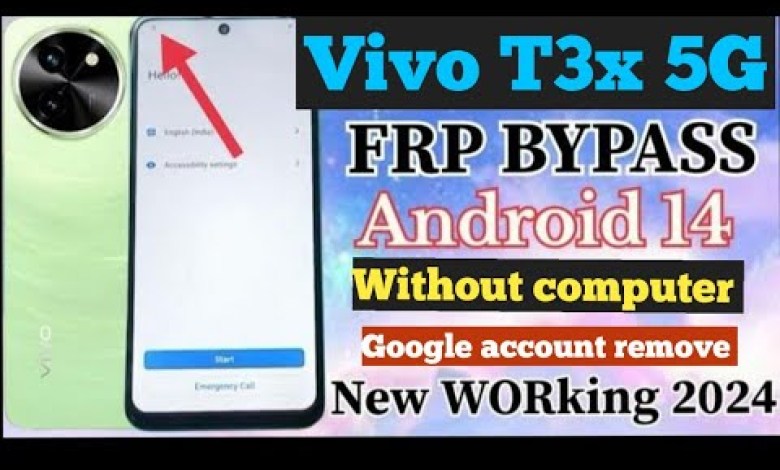
Vivo T3x 5g Frp Bypass Android 14 | Latest Security | Vivo T3x 5g Frp/Google Account Bypass 2024 |
Hello friends, today we have with us the T3 Axis 5G. In this phone, there is a pre-installed FRP lock. So, we will show you how to unlock it. The phone is brand new and does not have a SIM card inserted. We are making this video to show you how to unlock the FRP lock from the comfort of your home. So, stay tuned with us and let’s see how to unlock the FRP lock of this phone. Let’s start with the next steps.
### Unlocking the FRP Lock
As you can see, there is a lock icon on the screen, and this interface will appear. Once we proceed further, our phone will not move forward. First, we will connect to WiFi and wait a bit.
Friends, I want to mention one more thing. If you are a store owner and you receive any phone without the box or bill, please do not try to unlock the FRP lock. It is illegal. You must have the bill and box to unlock the FRP lock.
### What is FRP Lock?
FRP lock stands for Factory Reset Protection. When you purchase a phone and set up your Gmail ID, if you forget the ID password and reset the phone, the FRP lock gets activated. Now, let’s enable the Talkback feature by pressing the volume up and down buttons simultaneously. Once Talkback is enabled, we will create an L shape on the screen and go to search.
### Navigating through the Process
Follow the instructions as they are shown on the screen. You need to swipe in a specific way as instructed. If it says to swipe in a particular direction, make sure to do exactly as mentioned. If it asks you to double swipe, then follow the directions accordingly. If it instructs you to triple swipe, use three fingers to swipe at once.
Just like I am demonstrating, you also need to follow the steps carefully to successfully unlock the FRP lock. Some people comment that their FRP lock is not unlocking. Follow the steps exactly as shown, and you will be successful. Please do not leave negative comments if the method does not work for you. My goal is to help you unlock the FRP lock successfully.
Friends, it is important to follow the exact steps without deviating in order to unlock the FRP lock successfully. If you face any issues, please let me know in the comments so that I can assist you further. Remember, patience and attention to detail are key to unlocking the FRP lock.
### Conclusion
In conclusion, unlocking the FRP lock on the T3 Axis 5G is a straightforward process if you follow the steps carefully. Remember to have the necessary documentation when attempting to unlock the FRP lock. Make sure to follow the instructions precisely without skipping any steps. With patience and diligence, you will be able to unlock the FRP lock successfully.
Follow the steps demonstrated in the video and you will be able to unlock the FRP lock on your phone. Thank you for watching and stay tuned for more tech tutorials. Have a great day!
#Vivo #T3x #Frp #Bypass #Android #Latest #Security













