Unlock VIVO V40 FRP with Groundbreaking New Method Revealed for 2025 | Find Out How to Bypass FRP on VIVO V40 Pro
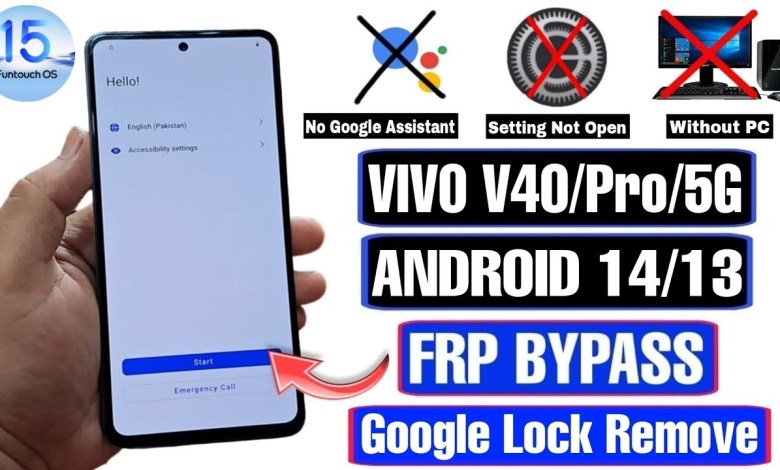
VIVO V40 FRP Bypass New Method 2025 | VIVO V40 Pro FRP Lock Android 14 | Setting Not Open | V40e FRP
Here is the setting you can see, we are not able to open our setting. Hi friends, I hope you all are doing well. Today’s video is about Vi4 E 14 settings not opening, new security, new method. Let’s get started. You need to keep your WiFi connected. Don’t copy, so you can see it’s been locked. We need to tap on the Google account. Here is where go. Let’s see. Can you see it’s locked? Let’s bypass. You need to go back to the home screen. You need to go to accessibility settings. Here you need to turn on TalkBack. We have TalkBack enabled. You need to tap L. Now you need to go to the search screen and double tap. Now you need to double tap on the word icon. You need to go next from here. Double tap once here. Now double tap here. Now swipe up with three fingers. As you can see, we have the settings option. Let’s go to settings. Here you need to do something different, we have a Braille keyboard available. Now go back, suspend TalkBack. Now you need to start from the Y key, tap P. Next, go back and back again. Now tap on D Network here. Here you need to tap on the Turn on Accessibility Settings, scroll down the Accessibility menu, you need to keep it on allow. Click OK. Now you need to go to settings from here. Here you can see Help and feedback. Now you need to search here, tap on the third number Y. Here you can see our video is available. Now you need to play this video. So our Y is open now. Go to settings About P. Now you need to click on Terms of service, your account order is open. From here you need to do it without an account, no thanks. Now you need to type this link here. So you can see the site is open now. Now you need to tap here. From here, bypass the account. You can see our bypass account is open. Let’s see the settings, we are not able to open our setting. So we need to scroll down from here. We need to tap on the Share icon and here we go, our share is open now. Without the settings, we clone the phone to the new device. Now you need to proceed with the rest.
#VIVO #V40 #FRP #Bypass #Method #VIVO #V40 #Pro #FRP



