Unlock Vivo Y02 and Y16 (V2204) without using the frp bypass method – Learn how to bypass the Vivo frp setting without any hassle
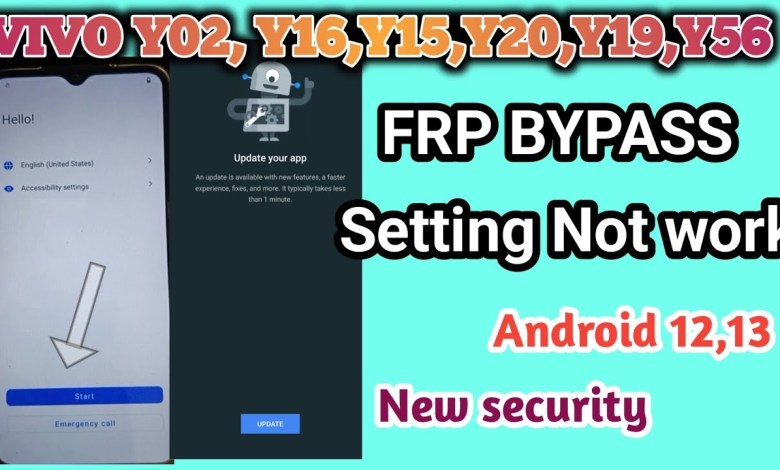
Vivo Y02, Y16(V2204) frp bypass || Vivo frp setting Not Open || Vivo frp bypass|
How to Open Settings on F.R.P.
This is a video that is trending today about F.R.P. which is not open in the new trend that is going on. I will show how to open settings and if the settings are not direct, then go to Wi-Fi connect here and click on the seal Wi-Fi network. Connect the Wi-Fi here first and then enter the password. If it takes time to update, we will show how to go to the network. Here, look, now this work is not working, the mic is also not working, the mic system is fine. Then we will go back, then go to the ability menu, turn on the talk back. Now we will create L here, create Y here, open the setting or the brilliant keyboard. Double tap on Y to turn it on. Whatever permission or what needs to be open, double tap to turn it on. Okay, our back keyboard is now turned on, now we need to close it, okay, give permission, demand it, we will turn it off here. We can also turn on the power button from power plus or minus. Now we need to start from here and then go to the Wi-Fi network, we will go to the Wi-Fi network, go here, click on the new network. If the keyboard is not working here, press and hold Y on the keyboard to talk, go to the ability menu, we will give our permission there, the dot will be the Y, now we need to turn it on, click on Y on the dot, and say open, Y has come, say open.
Next Steps
It is updating here, so we need to wait for a while, firstly we will update it in a different way, let’s go ahead, next keyboard, search for the unlock pro, see it has come, click on it, open the settings of the first side, if it doesn’t open, it has opened now, now here, the three dots are showing above, click on it, bypass, click on it, let’s open the settings that are not opening, then we will go to the bottom, settings are not opening, what to do, come to the bottom, come to the bottom and click on the share option, the share has come, share it, share, see share has come, and here, permission to continue, click on start phone clone, for the new phone permission.
#Vivo #Y02 #Y16V2204 #frp #bypass #Vivo #frp #setting



