Unlock Vivo Y16 FRP with the Latest Update 2025: Google Bypass Trick
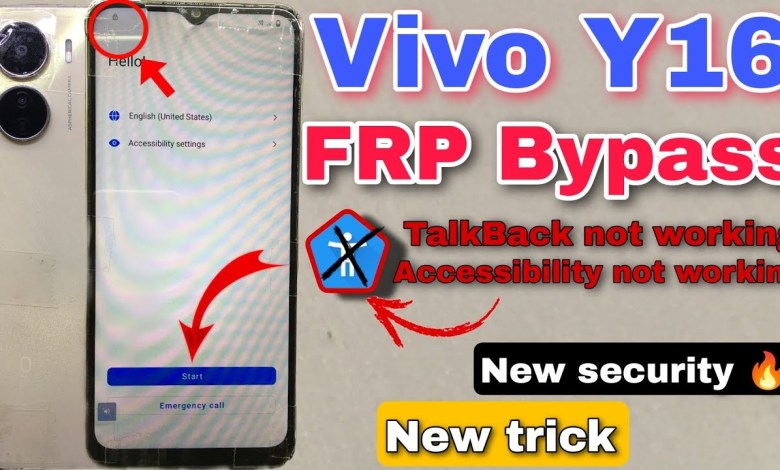
Vivo Y16 Frp Bypass ( New Update 2025 ) Vivo Y16 Google Account Bypass|| Without Pc | Free
Troubleshooting WiFi Connection Issue on My Phone
Hello friends, welcome to my channel. In today’s video, I received a phone with a WiFi connection problem. In this video, I will walk you through the steps I took to resolve the issue.
Verifying Account Details
As you can see, the phone is prompting for a verification pattern. I will navigate to the account settings to verify the details.
- Click on the Gear icon or Settings on your phone.
- Look for the Account section and click on it.
- You will see the option to verify your account. Click on it.
If the verification process does not resolve the issue, you may need to reset your phone and try again.
Troubleshooting Internet Options
If you are unable to see the internet options on your phone, follow these steps:
- Slide the ‘Volume Up’ and ‘Volume Down’ buttons simultaneously.
- If that does not work, try factory resetting your phone and retry the steps.
Resetting Network Settings
To reset the network settings on your phone, follow these steps:
- Double click on the network icon on your phone.
- Navigate to the internet options.
- Double click on the mentioned setting to bring up the network settings.
- Double click on the setting to turn it on.
- Once the setting is turned on, you will see it activated.
After completing the above steps, return back to the main screen by double-clicking on the back button.
Adding a New Network
If you are unable to connect to your existing network, follow these steps to add a new network:
- Click on Next.
- Proceed to the WiFi settings on your phone.
- Click on Add New Network.
- Connect to the desired network by entering the required details.
Final Steps
Once you have connected to a new network, you should be able to access the internet without any issues. If you continue to face problems, consider seeking assistance from a professional technician.
Thank you for watching!
#Vivo #Y16 #Frp #Bypass #Update #Vivo #Y16 #Google











