Unlock Xiaomi HyperOs using Frp Bypass method in Android 14 – Want to know how?
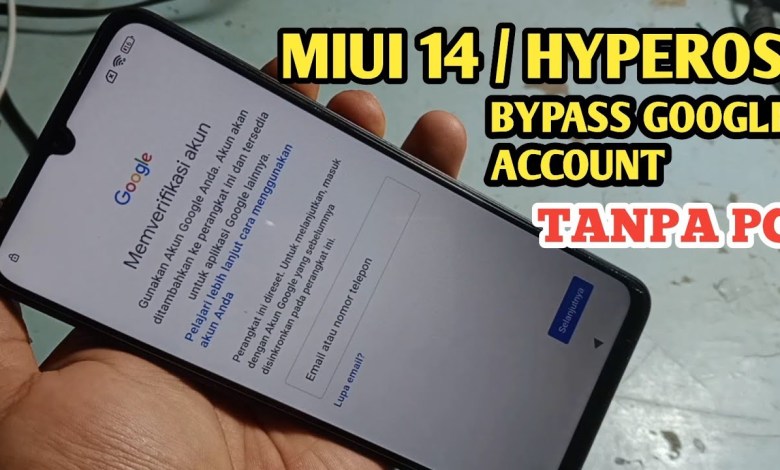
Xiaomi HyperOs Frp Bypass Android 14
How to Bypass FRP in MIUI 14 or Hyper OS: A Step-by-Step Tutorial
Assalamualaikum warahmatullahi wabarakatuh, my friends. Today, I will be discussing how to bypass FRP (Factory Reset Protection) or Google account in MIUI 14 or Hyper OS. So, let’s get started.
Before we begin, let me explain the scenario. Imagine a situation where your phone is locked, and you performed a reset. Now, when you try to set up the device, you are stuck at the Google account verification screen. This happens because the device requires verification of the Google account that was previously logged in.
If you encounter this issue and you have forgotten the Google account credentials, don’t worry. You can bypass this verification without the need for a PC. However, you will need a SIM card that has been set up with a PIN.
Here’s a quick guide on how to set up a PIN for your SIM card. If you are unsure, you can always check tutorials on YouTube for assistance. Once you have the PIN set up, follow the steps below.
Step 1: Insert the SIM Card
Insert the SIM card into the device. When prompted to enter the PIN, do not enter it. Instead, remove the SIM card until you see a notification indicating that the SIM card has not been inserted.
Step 2: Wait for the Setup Screen
After removing the SIM card, wait for the setup screen to appear. You may need to reset the device if the screen does not show up.
Step 3: Use a Secondary Device
You will need another smartphone to assist with the bypass process. This secondary device can be from any brand, such as Xiaomi or Samsung. In this tutorial, I will use a Samsung phone.
Step 4: Download the Activity Launcher App
On the secondary device, go to the Google Play Store and download the Activity Launcher app. You can search for it using the search bar.
Step 5: Launch the Activity Launcher
Open the Activity Launcher app on the secondary device. This app will help us access certain settings and applications on the locked device.
Step 6: Search for the Settings Application
In the Activity Launcher app, search for the Settings application. This will allow us to access the device’s settings and bypass the Google account verification.
Step 7: Follow the On-Screen Instructions
Once you have accessed the settings, follow the on-screen instructions to complete the bypass process. You may need to reset the device again to finalize the setup.
Congratulations! You have successfully bypassed the FRP or Google account verification on your MIUI 14 or Hyper OS device. Now, you can set up your device without any issues.
In conclusion, bypassing FRP or Google account verification is possible without the need for a PC. With the right tools and steps, you can easily unlock your device and regain access to its features.
Thank you for watching this tutorial. If you have any questions or need further assistance, feel free to leave a comment below. Stay tuned for more informative content on our channel. Assalamualaikum warahmatullahi wabarakatuh.
#Xiaomi #HyperOs #Frp #Bypass #Android











