Unlock Your Samsung A03 Core FRP Bypass in 2025 Without a PC—Find Out How!
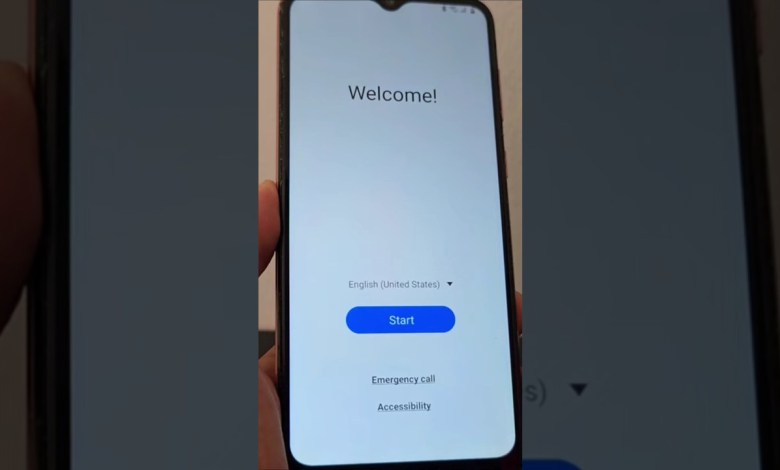
UNLOCK WITHOUT PC #2025 – Samsung a03 core frp bypass account google unlock without pc
How to Bypass a Locked Device with a Forgotten Gmail Account
In today’s tutorial, we will guide you through the process of recovering access to your device that is currently locked due to a forgotten Gmail account and a screen lock. Whether you’ve formatted the device or simply can’t remember your login details, we will illustrate an easy and effective method to regain access without the need for a computer.
Understanding the Device Lock
When your device is locked, it generally requires either a password, PIN, or pattern to unlock the screen. Additionally, if you’ve used a Gmail account with your device, it may also prompt you for the associated account credentials during the setup phase after a factory reset. This serves as an added layer of security to protect your personal information.
Why You Might Be Locked Out
- Forgotten Password: It’s common to forget a password, especially if it’s complex or used infrequently.
- Factory Reset: If you’ve performed a factory reset, the device may ask for the Gmail account that was previously linked.
- Security Measures: Devices are increasingly incorporating security features to protect users against unauthorized access.
Checking Accessibility Options
Though it may seem like your device is entirely locked, checking the accessibility options can sometimes present alternative methods for bypassing these restrictions. However, it’s essential to note that this won’t apply in all cases, as some devices may still have robust security features despite showing some options as accessible.
Importance of Security Features
Security features are crucial for protecting your personal data and ensuring that unauthorized individuals cannot access your private information. However, they can sometimes become frustrating for legitimate users who can’t remember their credentials.
Steps to Bypass the Screen Lock
For this tutorial, we will utilize built-in features on the device itself, eliminating the need for a PC. Ensure you follow these steps carefully for the best results.
Step 1: Access the Recovery Mode
- Power Off the Device: Start by fully turning off your device.
- Enter Recovery Mode: Depending on your device brand, you may need to press a combination of buttons (usually the Volume Up, Power, and Home buttons). Release these buttons once you see the device logo.
- Use Volume Buttons to Navigate: Once in Recovery Mode, use the volume keys to navigate the menu.
Step 2: Wipe Data/Factory Reset
- Select the Wipe Data/Factory Reset Option: Use the Power button to select this option.
- Confirm Your Choice: You will be prompted to confirm your action. Navigate to “Yes” and press the Power button again. This will erase all data, including passwords and accounts.
- Restart the Device: Once the erasure is complete, navigate to the “Reboot system now” option to restart your device.
Step 3: Set Up the Device Again
After the device has rebooted, you will be greeted with the welcome screen. This is where you can set up your device without being prompted for your previous Gmail account.
- Follow Setup Instructions: Choose your language, connect to Wi-Fi, and proceed with the setup prompts.
- Create a New Account or Use a Different Gmail Account: If you are unable to recall your previous Gmail credentials, you can opt to create a new account.
Important Notes
Data Loss Warning
Please be aware that by performing a factory reset, all data stored on your device will be lost. This includes photos, messages, apps, and any other files. It’s crucial to back up your data regularly to avoid such situations in the future.
Use Cautiously
Bypassing security measures should only be done on devices that you own. Unauthorized attempts to access someone else’s device can lead to legal consequences and is considered unethical.
Preventative Measures Moving Forward
Once you have regained access to your device, consider implementing the following to prevent future lockouts:
- Use a Password Manager: A password manager can help you keep track of different passwords securely.
- Enable Two-Factor Authentication: Adding an extra layer of security can help you regain access more easily.
- Regular Backups: Regularly back up your device information to ensure you have access even if you need to perform a reset again.
Conclusion
Regaining access to your device with a forgotten Gmail account and a locked screen can seem challenging, but by following the steps outlined above, you can easily recover it without the need for a PC. Remember that security is vital, so use these methods responsibly and consider implementing preventative measures to minimize future issues.
In case you encounter any exceptions or additional complications that arise during the process, don’t hesitate to look up specific guides tailored to your device brand and model. Each manufacturer may have distinct processes that can aid in recovery. Stay secure, and happy troubleshooting!
#UNLOCK #Samsung #a03 #core #frp #bypass











