Unlock your Samsung M10 with just one click using the FRP Bypass method on Android 10!
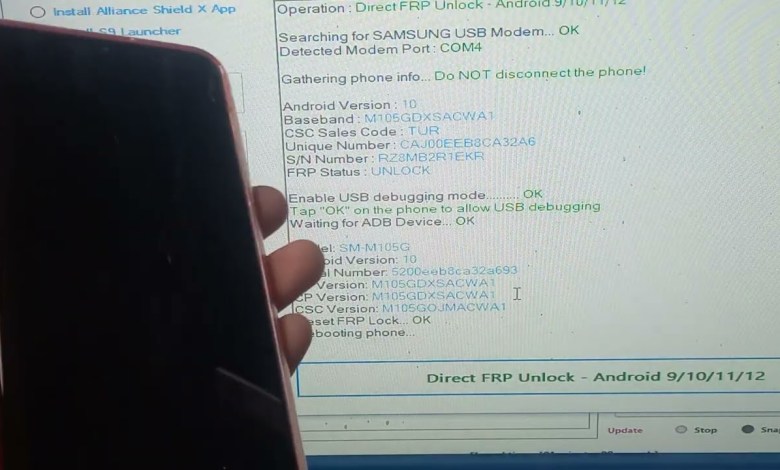
SAMSUNG M10 FRP BYPASS ANDROİD 10 ONE CLİCK SAMSUNG M10 GOOGLE ŞİFRESİ KIRMA
Friends, today we have the M10 device in our hands. How can we do frp on this device? Friends, if you have forgotten your Google address password and formatted your device, how can you do frp on this device? Frp, or Factory Reset Protection, is the process of protecting your device from unauthorized access after a factory reset. In this video, I will show you how to do frp on the M10 device using a few simple steps.
First, we will use an application to do the process. Click on the application and enter the code #0# to open the menu. Now, friends, please note that this device is running Android 10. In Android 9, the process is straightforward, but in Android 10, it is more complicated due to the increased security features. Each device may have a different security vulnerability, so the process may vary.
Now, in some cases, the adb mode may not work with the application due to the increased security level. In such cases, we will use a different application to open adb and proceed with the process. If you are having trouble with the application, you can also do frp using a computer and two specific software programs. Make sure your USB port is functioning properly to establish a connection with the device.
With the help of the software, you can easily bypass the frp lock on the device. Normally, the device should open as soon as you enter the code #0#, but in some cases, an additional application may be required to enable the adb mode. Once you have successfully enabled adb, you can proceed with the frp bypass process.
Make sure to follow the instructions carefully and ensure that your USB port is working correctly before proceeding. By following these steps, you can bypass the frp lock on the M10 device and regain access to your device. Remember, if you are facing any difficulties, you can always seek help from technical support or follow the alternative method using a computer.
In conclusion, bypassing the frp lock on the M10 device may require some additional steps, but with the right tools and guidance, you can easily complete the process. Make sure to follow the instructions meticulously and have a functional USB port to establish a connection with the device. Once you have successfully bypassed the frp lock, you can enjoy using your device without any restrictions. Thank you for watching and stay tuned for more tutorials and guides on mobile devices. [Music]
#SAMSUNG #M10 #FRP #BYPASS #ANDROİD #CLİCK #SAMSUNG #M10


