Unlock Your Xiaomi: Discover the Secrets to Bypassing FRP and Google Account Without a PC!
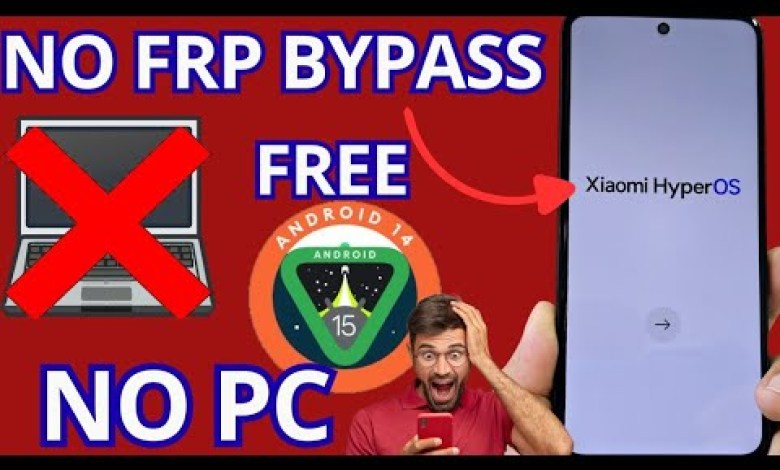
Xiaomi frp bypass account google unlock without pc ANDROID 15 – 14
A Comprehensive Guide to Recovering Your Device Without a PC
In today’s tutorial, we will embark on a simple yet effective method to recover your device without needing a PC. This method is not only straightforward but also updated to ensure compatibility with the latest devices.
Introduction
Many people find themselves locked out of their devices due to forgotten passwords or account locks. This is where a recovery procedure becomes essential. In this video tutorial, we’ll guide you through a step-by-step process to recover your device effortlessly.
Note: It is crucial to follow along with the video tutorial from start to finish to avoid confusion during the procedure.
Prerequisites
Before we move forward, ensure that you are connected to a reliable Wi-Fi network. This connection will help facilitate the recovery process and may be required for account verification.
Step 1: Initial Setup
Once your device is reset, you will be presented with a screen that prompts you to perform a few actions. At this point, you will see an option labeled “Do Not Copy.” Click on this option to proceed.
On the screen, you’ll notice a padlock icon, indicating that your device is secured.
Step 2: Google Account Verification
Next, you will be prompted to enter your Google account information.
- Click on the option that says “Use My Google Account.”
- You will then be taken to a screen where you can enter your Google account credentials.
If you know your account information, enter it as prompted. However, if you’re struggling to recall this information, don’t worry; we have alternatives.
Step 3: Alternative Recovery Methods
Should you find yourself without the necessary account access, follow these steps:
- Navigate back to the previous screen.
- Click on “Add a New One.”
- Activate the voice command feature by saying “Voice Dictation.”
- When prompted, select the “Deny” option repeatedly to bypass certain restrictions.
- Following this, you should be granted access to additional options.
Step 4: Accessing Device Settings
Now that you’ve navigated through some restrictions, here’s what you should do next:
- Click on the “X” to exit any pop-ups.
- Go back to the previous menus until you find an option labeled “Politics.” Click on it.
- You will then see certain instructions or options that allow further access.
Step 5: Unlocking the Device
At some point during this process, you will see a green text option. Click on this to unlock additional features.
After this, the Xiaomi logo should appear on your screen:
- Click on the Xiaomi logo.
- This action will unlock further settings or requirements.
Tips for Effective Device Recovery
To ensure a smooth recovery process, keep these tips in mind:
- Stay Connected: A stable Wi-Fi connection is essential as multiple steps might require online verification.
- Video Tutorial: Watching the video from start to finish can prevent confusion at key steps.
- Take Notes: If you have multiple Google accounts or passwords, jot down important information in case you need to retrieve them later.
Final Steps
As you progress through these steps, keep an eye on prompts on your device. Once you’ve successfully navigated through the recovery prompts, your device should be unlocked and ready for use.
- Finalize the account setup by re-entering your Google account information if necessary.
- Restore any preferences or apps that you may have lost in the process.
- Ensure to activate any security features to prevent future lockouts.
Conclusion
Recovering your device without a PC is not only achievable but can also be a straightforward process if you follow the steps correctly. By connecting to a Wi-Fi network and carefully navigating the various prompts, you can regain access to your device.
Remember that patience is key, and double-checking the video tutorial can provide additional clarity. Should you find any difficulties, feel free to refer back to this guide.
Stay informed and safe with your device recovery methods, and remember to create backups to avoid future lockouts.
Additional Resources
For more device recovery solutions and tips, consider following our YouTube channel where we regularly update our tutorials to cover the latest devices and software updates.
Happy Recovery!
#Xiaomi #frp #bypass #account #google #unlock











