Unlocking Realme C33: How to Bypass GUGL FRP and Access Password-Protected Accounts
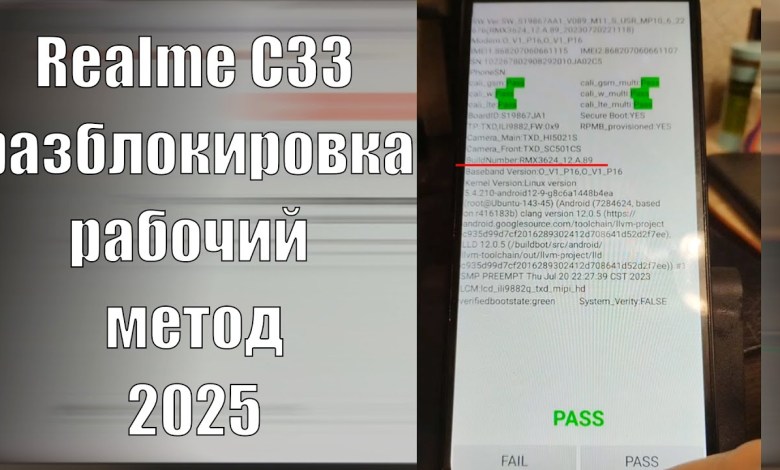
Realme c33 сброс гугл аккаунта пароля frp bypass
Alright, so hello everyone, I present to you the realme c33 phone that we currently have locked. If you notice here at the top, I show you the locked icon. There are situations in life when people forget their password, pin code, graphic lock, account login, etc., and they are unable to access their phone. Therefore, we need to reset all these settings by performing a factory reset. However, the locked icon remains, indicating a problem.
First of all, we need to check the software version which is Build Number rmx362412. I am making this video because the standard methods were not successful for me. We select United States everywhere, click continue, and connect to Wi-Fi. The connection to Wi-Fi is mandatory for this process. It will check for updates, so we don’t need to copy anything. For example, if we forget the graphic lock, we can follow these steps.
Go to Settings, click on the nearby option, turn on Need Help Sharing, and select Help Share article. Then, choose Messages, create a new message, enter any text, and remove the theme. Enter “youtube.com” and send the message. This will redirect you to the website where you can get assistance in English.
Now, let’s move forward with unlocking the realme c33 phone. Firstly, press and hold the power button to turn off the device. Once the phone is completely off, press the power button and volume down button together until you see the realme logo. Release the buttons when the phone boots into the recovery mode.
In the recovery mode, use the volume buttons to navigate and the power button to select options. Select the “Wipe data/factory reset” option and confirm the selection. This will erase all data from the phone, including the lock screen password. Once the process is complete, select the “Reboot system now” option to restart the phone.
Upon rebooting, you will be greeted with the initial setup screen. Follow the on-screen instructions to set up the phone and restore your data from the backup. If you don’t have a backup, you will need to set up the phone from scratch.
In conclusion, the realme c33 phone can be unlocked by performing a factory reset. This process will erase all data from the phone, so make sure to back up your important files before proceeding. If you encounter any difficulties during the process, seek assistance from a professional or the manufacturer. Thank you for watching this video and I hope it helps you in unlocking your realme c33 phone.
#REALME #C33 #DISCULATION #GUGL #FRP #BYPASS #password #accounts


