Unlocking Samsung A15 FRP with Android 14
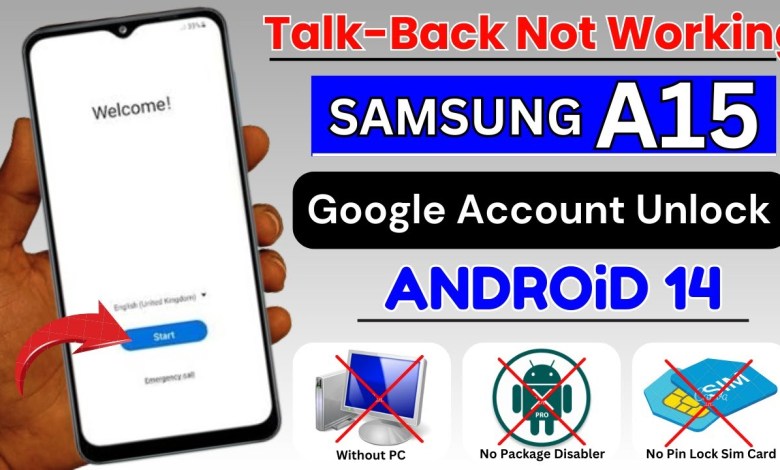
Samsung A15 FRP Bypass Android 14 | Talkback Not Working | Without PC Google Account Bypass
The Importance of Troubleshooting Mobile Phone Issues
In today’s world, smartphones have become an integral part of our lives. We rely on them for communication, entertainment, information, and so much more. However, sometimes we encounter issues with our phones that can be frustrating and prevent us from using them to their full potential.
In a recent YouTube video, the host discusses how he is facing an issue with a skip option on his phone. When he tries to click on the skip option, it does not work. He then realizes that the skip option is not working because his phone is not connected to the Wi-Fi. He quickly connects his phone to the Wi-Fi and the skip option starts working again.
The host then goes on to check the FRP lock on his phone. The FRP lock is a security feature that prevents unauthorized access to the phone. He finds that the FRP lock is enabled on his phone, which is causing the issue with the skip option. He disables the FRP lock and the skip option starts working again.
Next, the host checks the tollback feature on his phone. The tollback feature is a troubleshooting tool that helps in fixing software issues on the phone. He finds that the tollback feature is enabled but not working. He tries to turn it off and on again, but the issue persists. He then bypasses the tollback feature and moves on to the emergency call option.
The emergency call option is a feature that allows you to make emergency calls even when the phone is locked. The host tries to bypass the phone by entering a code, but it does not work. He tries different combinations of codes, but none of them work. He then decides to restart the phone and try again.
After restarting the phone, the host enters a new code, and this time, the phone bypasses the security feature successfully. He is able to access the phone and continue with his troubleshooting process. The host explains the importance of troubleshooting mobile phone issues and how it can help in resolving common problems that users face.
Troubleshooting mobile phone issues is essential in ensuring that your phone is functioning properly and efficiently. It helps in identifying and resolving software and hardware issues that may be causing problems with the phone. By following a systematic troubleshooting process, you can easily troubleshoot and fix common phone issues without the need for professional help.
In conclusion, troubleshooting mobile phone issues is a crucial skill that every smartphone user should have. It helps in resolving common problems that may arise with the phone and ensures smooth operation. If you encounter any issues with your phone, try troubleshooting them using the steps outlined in this article. Remember, with a little bit of patience and persistence, you can easily resolve most phone issues on your own.
#Samsung #A15 #FRP #Bypass #Android #Talkback













